Turn on suggestions
Auto-suggest helps you quickly narrow down your search results by suggesting possible matches as you type.
Showing results for
I am using QB to create my income tax. I have connected all the banks.
Now I need is a single list which have all the transactions across all the banks in a single page ordered by date. How do I generate that?
I am trying to find which transactions are transfers, credits, and actual expense.
I can help you create a single list of transactions across all bank account in QuickBooks, @VarunAgw.
We can access the Transaction Detail by Account to displays the transactions and total for each account. Let me show you how:
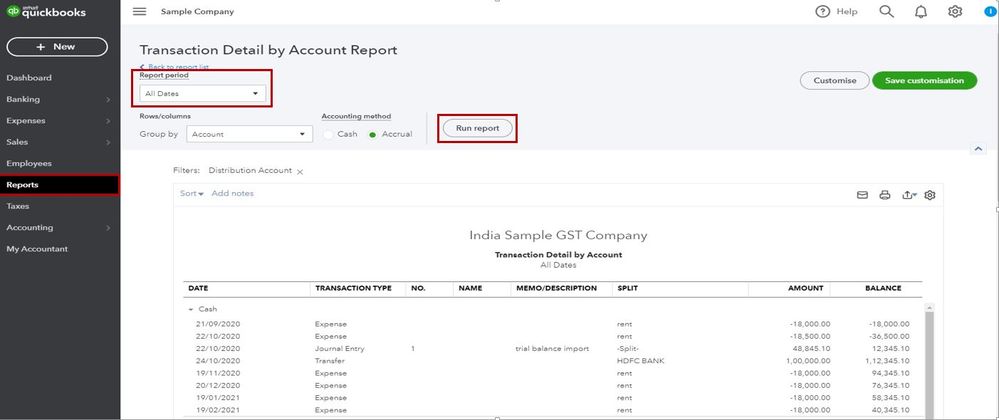
In case you'll want to personalize your report to displays other information, feel free to view this article: Customise reports.
Moreover, I've added these links to help you manage reports in QuickBooks:
Feel at ease to comment down below if you have other concerns with QuickBooks. I'll keep an eye on your response. Have a blissful Friday.
You have clicked a link to a site outside of the QuickBooks or ProFile Communities. By clicking "Continue", you will leave the community and be taken to that site instead.
For more information visit our Security Center or to report suspicious websites you can contact us here
