Turn on suggestions
Auto-suggest helps you quickly narrow down your search results by suggesting possible matches as you type.
Showing results for
I’m glad to see you in the Community today, vikas-chawla123-.
The Online Banking feature saves you time by automatically downloading entries into QuickBooks Online (QBO) and categorizing them accordingly. When linking your Financial Institution (FI), let’s go to the Banking screen to accomplish this task.
I’m here to make sure you can do this in just a few clicks. Here’s how:
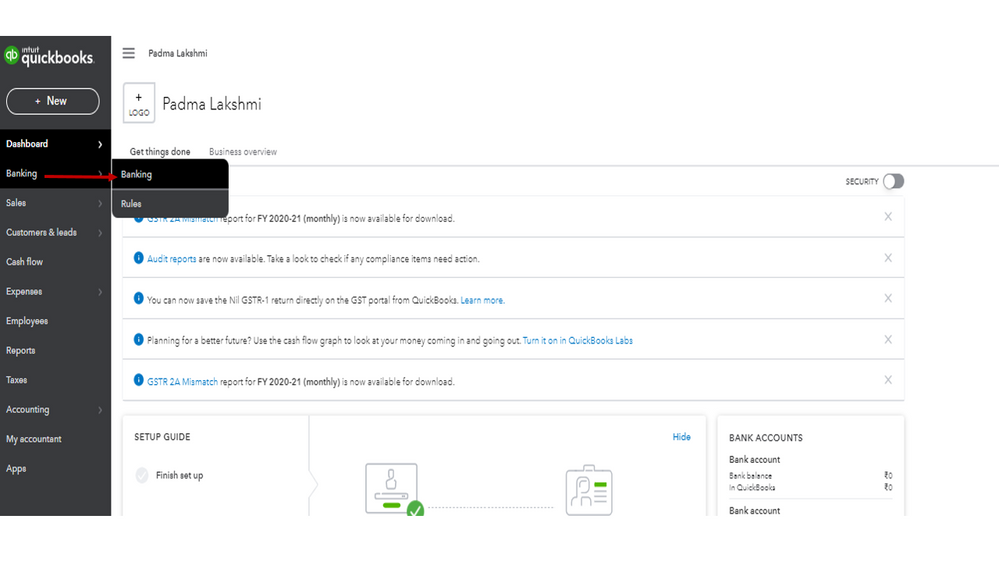
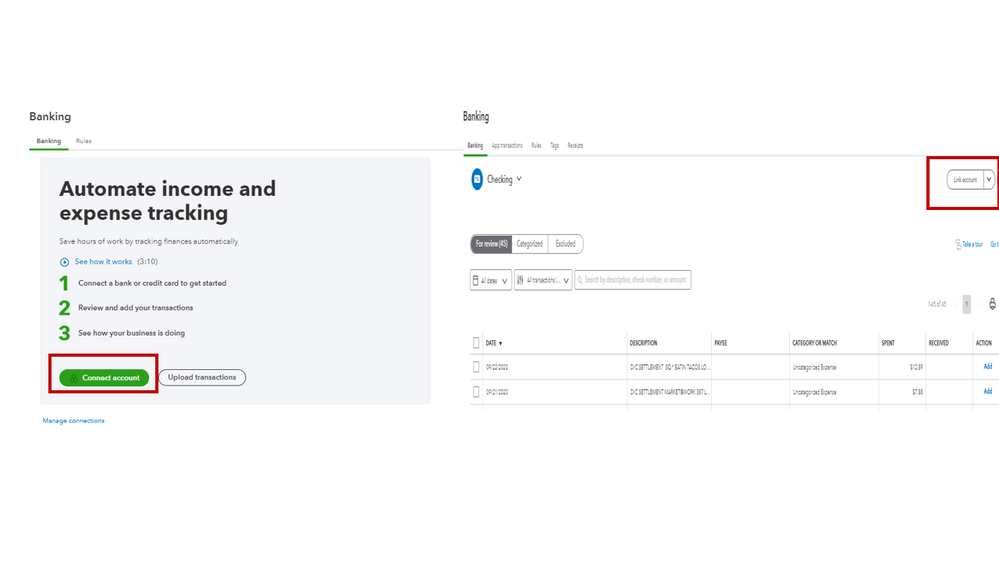
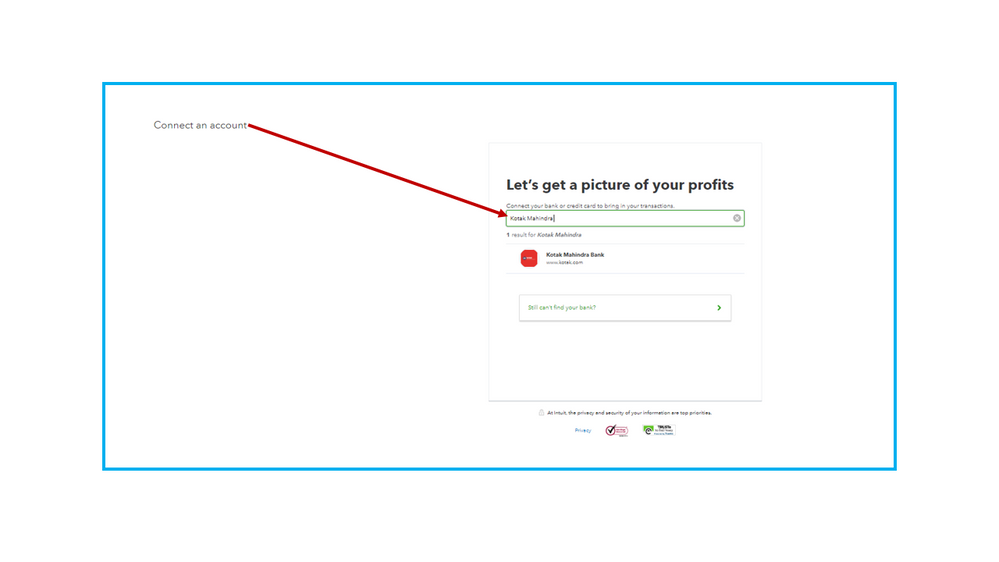
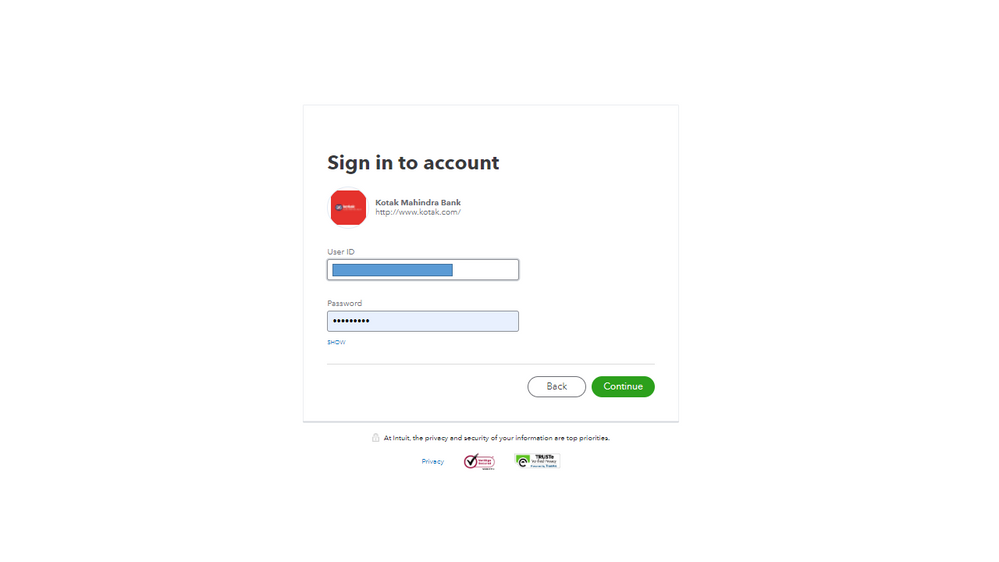
For more in-depth information on this process, refer to the Connect bank and credit card accounts to QuickBooks Online article. You’ll also learn about downloading your recent entries as well as classifying them into the correct category.
Also, the following resources will guide you on how to look for missing downloaded data or accounts, troubleshoot banking errors, and other banking-related activities.
With the information provided above, you can quickly connect your Kotak Mahindra account and manage all of your bank entries.
Feel free to visit the Community again if you have additional questions about the bank feeds feature or connecting an account. I’m always ready to answer them for you. Have a great rest of the day, Vikas-chawla123-.
You have clicked a link to a site outside of the QuickBooks or ProFile Communities. By clicking "Continue", you will leave the community and be taken to that site instead.
For more information visit our Security Center or to report suspicious websites you can contact us here
