Turn on suggestions
Auto-suggest helps you quickly narrow down your search results by suggesting possible matches as you type.
Showing results for
Hi, @Anonymous. I'm sorry to let go of your data. I'm here to assist you with erasing them after ending your subscription.
Once you cancel your account, we hang on to your data for one year to let you pick up where you left off once you decide to return. During this time, your file will remain in a read-only state. After that, we will wipe them out from our record completely.
If you need to erase them immediately after the cancellation date, I recommend contacting support for assistance. From there, they can pull up your account securely and perform extra steps to achieve your goal.
To contact support:
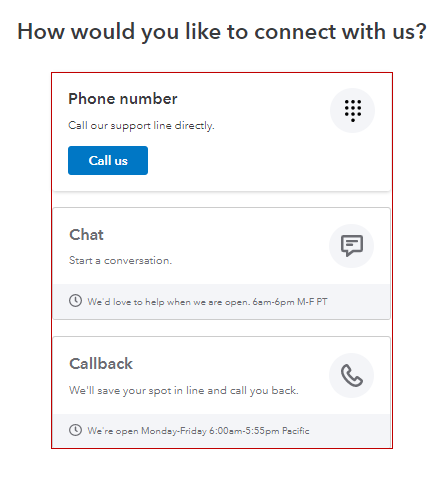
I'm adding this link for more hints about canceling QBO service: Cancel your QuickBooks Online subscription.
If you decide to reactivate your account, see the resources from this article: How to resubscribe to or reactivate QuickBooks Online.
It's been my pleasure to share these details with you today. If you have follow-up questions about QuickBooks, let me know by clicking the Reply button below. Have a great weekend!
You have clicked a link to a site outside of the QuickBooks or ProFile Communities. By clicking "Continue", you will leave the community and be taken to that site instead.
For more information visit our Security Center or to report suspicious websites you can contact us here
