Turn on suggestions
Auto-suggest helps you quickly narrow down your search results by suggesting possible matches as you type.
Showing results for
If current bank doesn't have the option to connect to QBO, is it necessary to upload the bank transactions?
Greetings, @Blanca Val.
Uploading bank transactions to QuickBooks Online (QBO) is the best option if your bank doesn’t connect to QBO. It’s also the method used if you wish to download older transactions from your bank. I’d be glad to guide you how.
You can also check this article for more details about the process: Manually upload transactions into QuickBooks Online.
Additionally, you can send a request to support your bank. That way, you’ll be able to connect your bank account to your QBO account and automatically download your transactions. Here’s how:
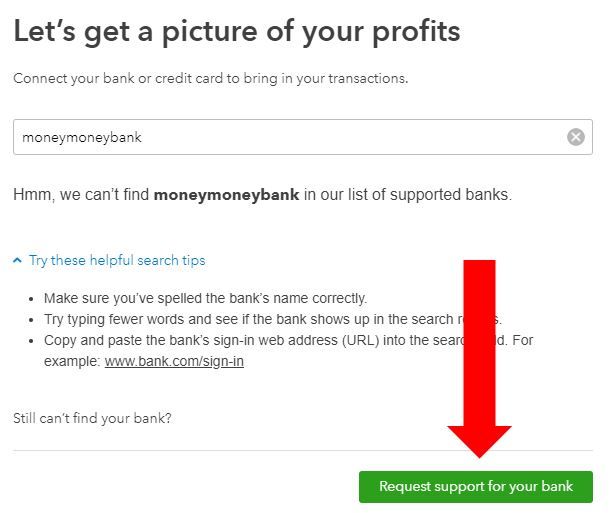
On top of this, let me share with you this article that can guide in reconciling your accounts accurately in the future: Reconcile an account in QuickBooks Online.
Have more questions about uploading your transactions or anything related to your QBO account? You can always tag me in. I’m more than happy to help you. Have a great day ahead!
You have clicked a link to a site outside of the QuickBooks or ProFile Communities. By clicking "Continue", you will leave the community and be taken to that site instead.
For more information visit our Security Center or to report suspicious websites you can contact us here
