Turn on suggestions
Auto-suggest helps you quickly narrow down your search results by suggesting possible matches as you type.
Showing results for
Hi there, m-rahhal-randh-a.
I’m here to provide a little information on why transactions show duplicates in QuickBooks.
It could be the transactions were entered or downloaded twice. This is why it's showing duplicate entries in bank deposits.
You can match these transactions to avoid duplicate transactions. First, undo the added transactions. Then, match them from the Banking page.
Feel free to follow these steps:
Once done, the transactions are now moved to the For Review tab. Then, you can now match the transactions. This way, it'll get rid of the duplicate transactions in your bank register.
Here's how to find a match:
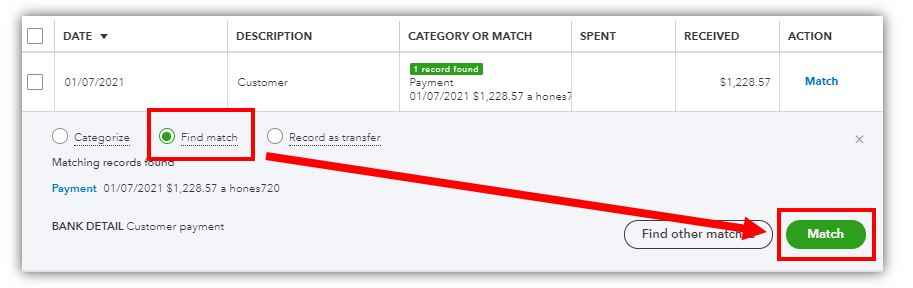
You can read through these articles to learn more about managing your bank transactions:
You can always get back here if you have other banking concerns. I'll be here to help you. Stay safe.
You have clicked a link to a site outside of the QuickBooks or ProFile Communities. By clicking "Continue", you will leave the community and be taken to that site instead.
For more information visit our Security Center or to report suspicious websites you can contact us here
