Turn on suggestions
Auto-suggest helps you quickly narrow down your search results by suggesting possible matches as you type.
Showing results for
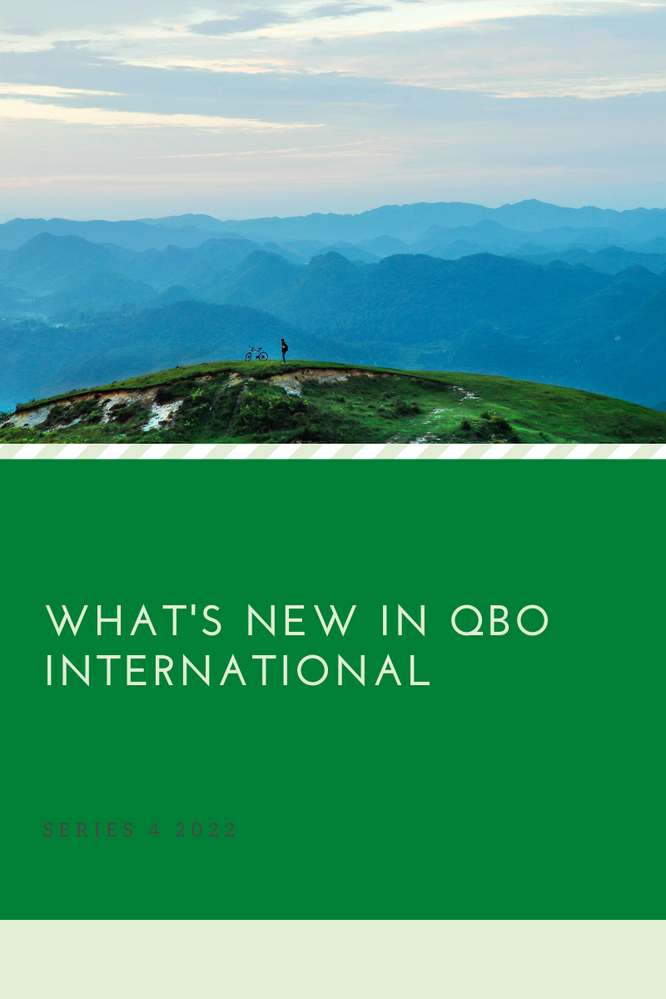
Stay in the know about what’s new in QuickBooks Online. We're here to share the latest and greatest developments personalised for our International QuickBooks customers. Discover the latest features designed to make QuickBooks work even harder for you.
Introducing the new look navigation menu. We’ve made it easier to find what matters most to you and give you quick access to your day-to-day tasks like invoicing, banking, and more. We'll show you what tasks you can do in each menu tab, and how you can customise the menu to best meet your business needs. We can also show you how to switch between Business and Accountant view.
Add a Stamp, Signatures, or QR Code to invoices
Save time by adding a stamp, signature, or QR Code directly to your invoice template. Here's the steps to add this feature to your invoice template so you can get back to business.
Quick-Tip: Because a single QR Code applies to all invoices, this feature is not available for countries that require government-specified unique QR codes, like Saudi Arabia or United Arab Emirates.
What’s New in Community
Need help when you can’t download your bank transactions or are getting a bank error in QuickBooks Online? We are here to help. Check out our new and improved help article on What to do if you get a bank error or can't download transactions.
To keep up to date with the latest features, ask questions and join conversations, visit the International QuickBooks Community.
You have clicked a link to a site outside of the QuickBooks or ProFile Communities. By clicking "Continue", you will leave the community and be taken to that site instead.
For more information visit our Security Center or to report suspicious websites you can contact us here
