Turn on suggestions
Auto-suggest helps you quickly narrow down your search results by suggesting possible matches as you type.
Showing results for
I appreciate your time getting in touch with us today, @earthlyessential.
To ensure we’re on the same page, I’d like to ask if you’re referring to QuickBooks App.
If yes, then you don’t need to import your data to your newer version. All you need is to log in to your QBO app, then you can still access your old account.
Otherwise, you’ll need to look for a third-party application or enter them individually in the system. Since importing entries to the same online account is unavailable. Here’s how:
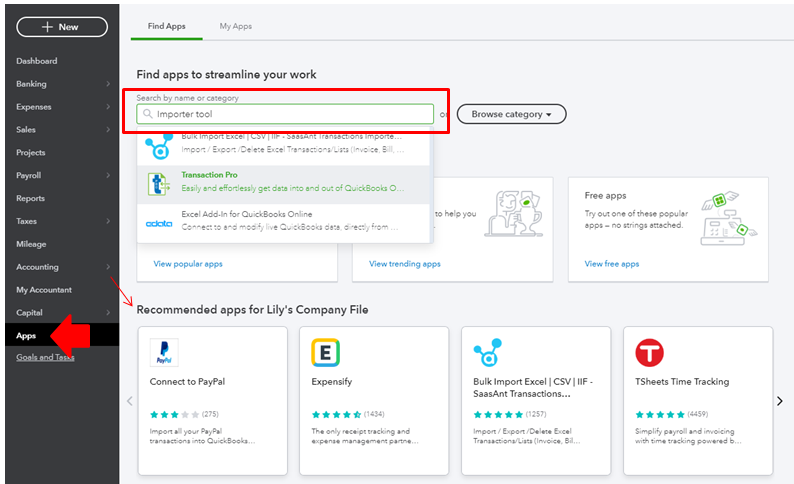
The tools located on our Apps menu are guaranteed compatible with QuickBooks. You can check the featured collections and recommended apps that work best for you.
We also have available resources that can be found on our Help articles. It has different topics listed, you can select each to view them.
Let me know if you have any other concerns. I'll be more than happy to help you anytime.
Do you wish to convert your data from QB Desktop 2010 US version to QB Desktop 2020 US version, or else?
You have clicked a link to a site outside of the QuickBooks or ProFile Communities. By clicking "Continue", you will leave the community and be taken to that site instead.
For more information visit our Security Center or to report suspicious websites you can contact us here
