Turn on suggestions
Auto-suggest helps you quickly narrow down your search results by suggesting possible matches as you type.
Showing results for
You can unlink the processed payment then recreate it again to apply them to the correct invoices, Service59.
In QBO, if the payment was applied to the incorrect invoice, we can delete the payment transaction for the invoice to be tagged as Open. Then, create a receive payment entry again and link it to the right invoice. Let me guide you how:
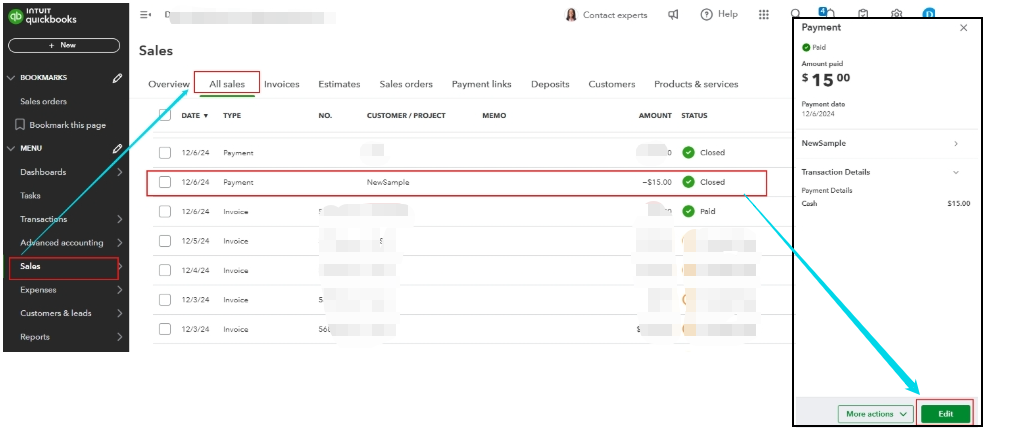
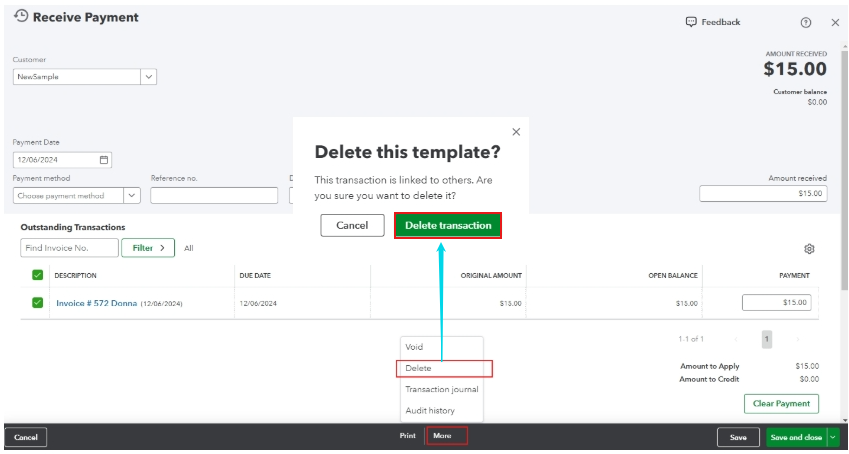
Once done, you can now create a payment and apply it to the correct one. Feel free to check out this article for additional guidance: Record invoice payments in QuickBooks Online.
You may also utilize this link for another way of correcting payments: Fix a payment applied to the wrong invoice in QuickBooks Online.
Moreover, I've added these references to help you track your overall sales transactions and review your account:
Lean on us for any additional assistance when managing customer payments in your account. Our team is always around to ensure you succeed. Stay safe!
You have clicked a link to a site outside of the QuickBooks or ProFile Communities. By clicking "Continue", you will leave the community and be taken to that site instead.
For more information visit our Security Center or to report suspicious websites you can contact us here
