Turn on suggestions
Auto-suggest helps you quickly narrow down your search results by suggesting possible matches as you type.
Showing results for
Glad to see you in the Community, suresh-kumar-pha.
The Batch Actions feature can help send invoices by bulk to your customers. Allow me to assist in accomplishing this task for you. Let’s go to the All Sales tab to select the entries you’re working on.
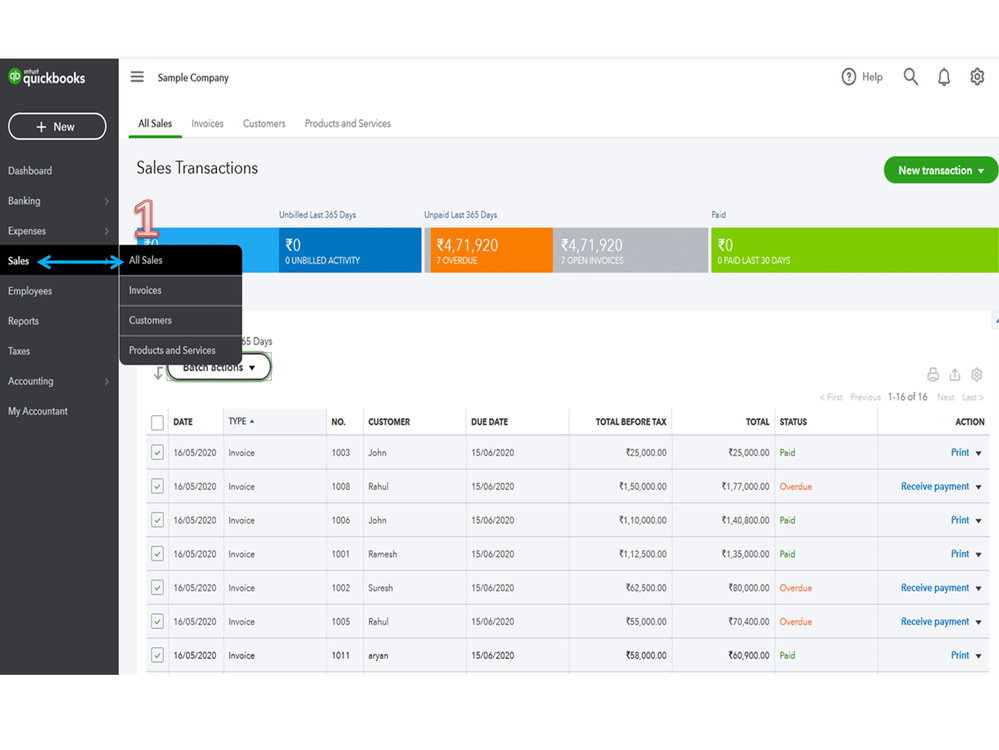
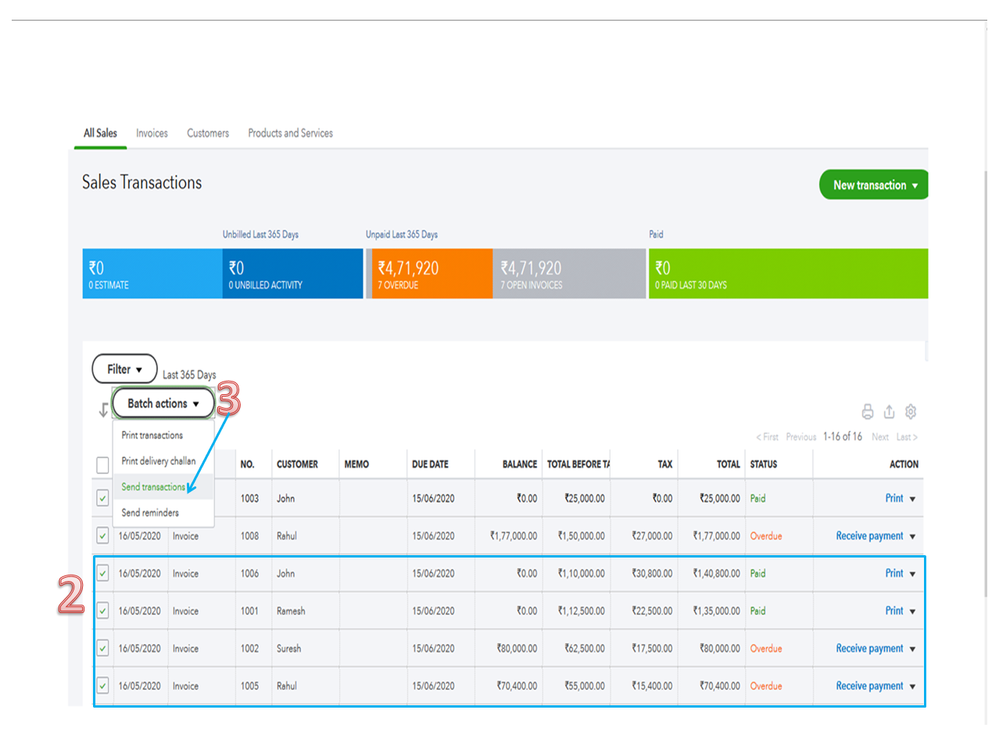
There you have it. With just a few clicks away these invoices are now with your transporter.
Let me share the Email or print multiple invoices and sales forms guide for additional resources. Aside from the instructions to send sales forms by bulk, you’ll also see the steps to mark sales forms to email or print later and filter to batch print or email.
Please don’t hesitate to visit the Community or go back to this thread if you have any other concerns. I’ll be right here to answer them for you. Enjoy the rest of the day.
You have clicked a link to a site outside of the QuickBooks or ProFile Communities. By clicking "Continue", you will leave the community and be taken to that site instead.
For more information visit our Security Center or to report suspicious websites you can contact us here
