Turn on suggestions
Auto-suggest helps you quickly narrow down your search results by suggesting possible matches as you type.
Showing results for
Yes, you can change your home currency if you haven't enabled the multicurrency feature, Molayata. Below, I'll share some insights and guide you through the steps.
To begin, please note that your home currency in QuickBooks is based on the location of your business which can be changed directly in your Accounts and Settings. However, once you've turned on the Multicurrency feature, the option to change it is unavailable.
Here's how:
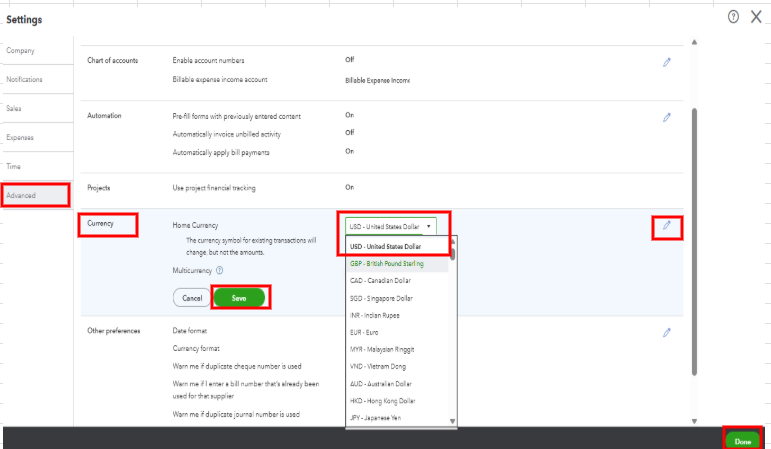
For more information, refer to this guide: Can I change my home currency?
I'll also include this resource for using the multicurrency feature when assigning a currency to a bank account: How to add a foreign currency account.
Stay in touch with me if there's anything else I can help you with managing currency in QuickBooks. I'll be right here to provide the information that you need.
You have clicked a link to a site outside of the QuickBooks or ProFile Communities. By clicking "Continue", you will leave the community and be taken to that site instead.
For more information visit our Security Center or to report suspicious websites you can contact us here
