Turn on suggestions
Auto-suggest helps you quickly narrow down your search results by suggesting possible matches as you type.
Showing results for
I understand your want to enter a discount on an individual item when creating an estimate, ken.
I've got a couple of details and a workaround to share with you about this.
Right now, you can only enter a discount for the total estimate amount. Alternatively, you can create a discount item and manually apply the discount to the estimate. Here's how you can do it:
Kindly review the following snapshot for reference:
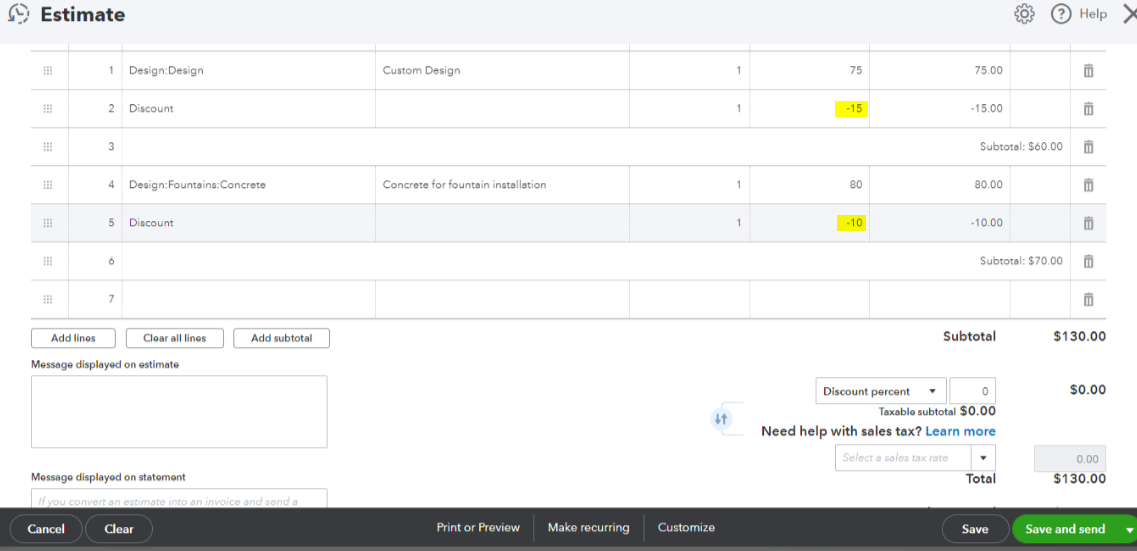
Furthermore, I recommend sending us feedback about this. We want to make sure we can make QuickBooks and your experience with the program better.
Here are some extra guides in case you want to personalise estimates or apply them to an existing invoice:
Keep in touch so we can help you further with sales forms or QuickBooks. Keep safe always and have a good one!
You have clicked a link to a site outside of the QuickBooks or ProFile Communities. By clicking "Continue", you will leave the community and be taken to that site instead.
For more information visit our Security Center or to report suspicious websites you can contact us here
