Turn on suggestions
Auto-suggest helps you quickly narrow down your search results by suggesting possible matches as you type.
Showing results for
Hi there, @sankalpmohanan92.
Currently, the option to add pictures on the products of your inventory list is unavailable. Although, you can make changes and add pictures individually using a spreadsheet. I'll show you how to export your inventory report.
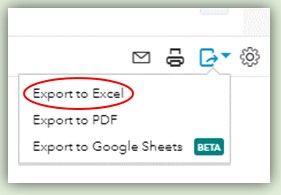
You can find the exported file in the Downloads folder. Open it using Excel program and then add a column for the picture of your product.
Another way to add pictures of your product on your inventory report do that is to check the integrated third-party applications in QuickBooks Online. Here's how:
I'm including a helpful article which contains tracking and managing your inventory in QuickBooks Online.
Please don't hesitate to comment below if you need anything. I'll be here to help you. Stay safe out there.
You have clicked a link to a site outside of the QuickBooks or ProFile Communities. By clicking "Continue", you will leave the community and be taken to that site instead.
For more information visit our Security Center or to report suspicious websites you can contact us here
