Turn on suggestions
Auto-suggest helps you quickly narrow down your search results by suggesting possible matches as you type.
Showing results for
Where is your company located?
In QuickBooks Online (QBO), you can paste a payment link and add it to one of the fields in an invoice transaction, @dan241. I will detail the steps and share an image to help you navigate this task.
Before proceeding, please know that if you're trying to add a link to an existing invoice, you'll need to resend it to your customers so they can access the payment link provided. In QBO, you can utilize the Message on Invoice field within a transaction to include a dedicated payment link for your customers. These are the steps:
For visual reference, please see the image below.
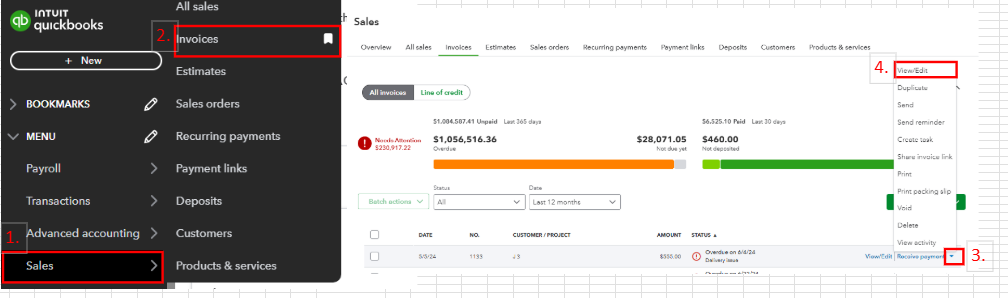
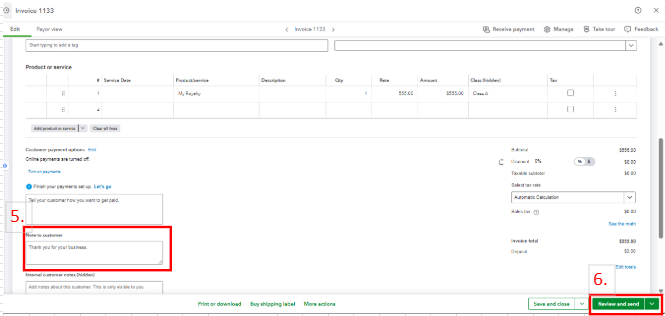
Moreover, you can check this article if you want to personalise the sales forms and match them to your company: Customise invoices, estimates, and sales receipts in QuickBooks Online.
I'm diligent in providing you with the best possible support in handling invoices or other QuickBooks inquiries. Therefore, I encourage you to continue using the comment section below for faster communication. Keep safe.
You have clicked a link to a site outside of the QuickBooks or ProFile Communities. By clicking "Continue", you will leave the community and be taken to that site instead.
For more information visit our Security Center or to report suspicious websites you can contact us here
