Turn on suggestions
Auto-suggest helps you quickly narrow down your search results by suggesting possible matches as you type.
Showing results for
Absolutely, @accounts-pmdocks. I'd be glad to walk you through how to set up automated invoice numbers in QuickBooks Online.
When creating invoices, QBO automatically generates a default number sequence. You can enable the Customer transaction numbers from your Settings to set up automated digits that'll allow you to enter customised numbers. After that, the following figures will be based on the previous transaction.
Here's how you can do it:
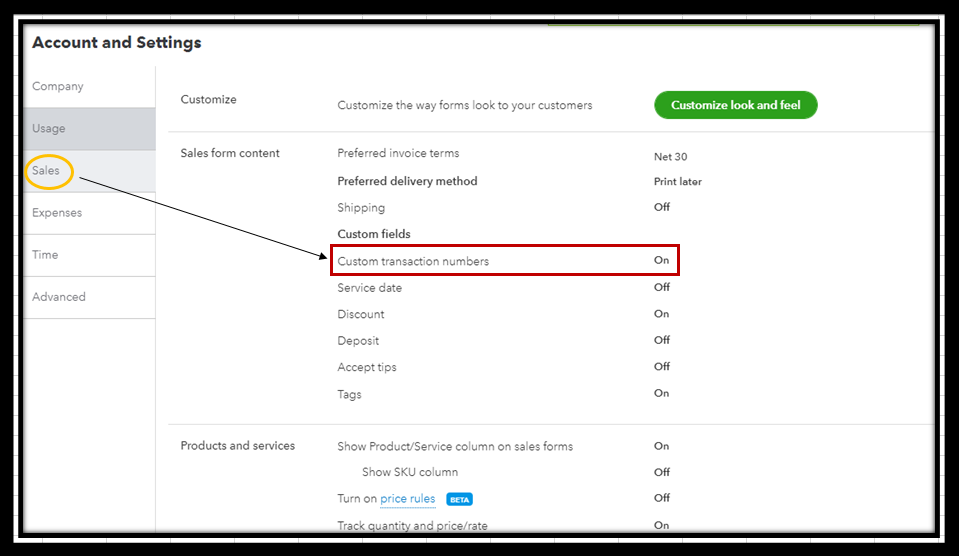
This is where you can enter your desired sales form number.
Here's an article you can review to learn more about personalising your forms: Customise invoices, estimates, and sales receipts in QuickBooks Online.
Finally, read this guide if you want to keep track of your customers' payments: How to record invoice payments in QuickBooks Online.
You can always reach out to us if you need extra help with invoices or QuickBooks in general. Have a great start of the week and take care!
You have clicked a link to a site outside of the QuickBooks or ProFile Communities. By clicking "Continue", you will leave the community and be taken to that site instead.
For more information visit our Security Center or to report suspicious websites you can contact us here
