Turn on suggestions
Auto-suggest helps you quickly narrow down your search results by suggesting possible matches as you type.
Showing results for
In the QuickBooks Online mobile app, paid invoices won't automatically appear as deposited, @ontheroadmechani.
If you are using iOS, you can process a payment for the invoice and directly assign a bank or account. After opening the paid invoice, it will display as Deposited.
Here's how
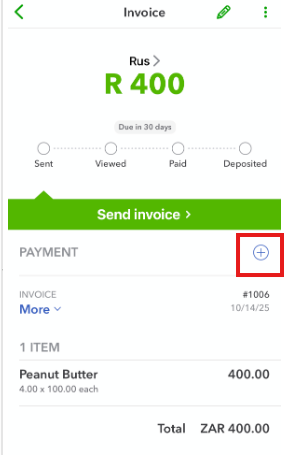
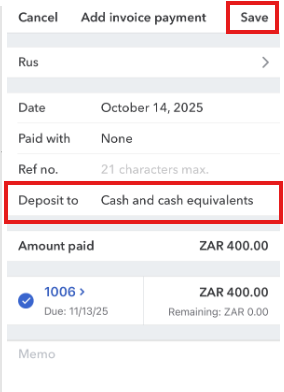
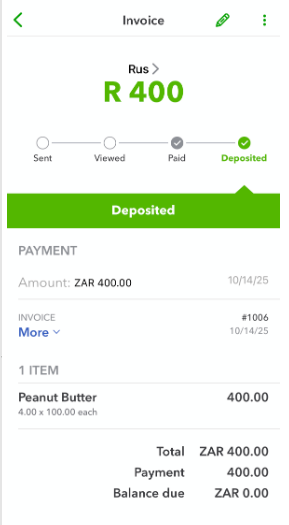
If you are using an Android phone, you can record a payment for the invoice, but the payment will not automatically be marked as deposited. You'll need to create a deposit transaction using a web browser.
When you open the invoice, it will as paid but not yet deposited. Check the screenshot below:
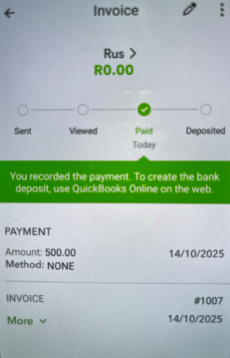
Moving forward, if you receive immediate payments from your customer, consider creating a sales receipt instead of an invoice. Here is an article to guide you in creating a sales receipt: Create and send sales receipts in QuickBooks Online.
Don't hesitate to comment below if you have questions about managing invoices in QuickBooks Online.
You have clicked a link to a site outside of the QuickBooks or ProFile Communities. By clicking "Continue", you will leave the community and be taken to that site instead.
For more information visit our Security Center or to report suspicious websites you can contact us here
