Turn on suggestions
Auto-suggest helps you quickly narrow down your search results by suggesting possible matches as you type.
Showing results for
Let me help you update your sales tax settings, HHMF.
You can turn off this feature from the Sales Tax menu, not in the QuickBooks Settings or within the invoice. Here’s how to turn off your Sales tax so you can remove tax from your invoices:
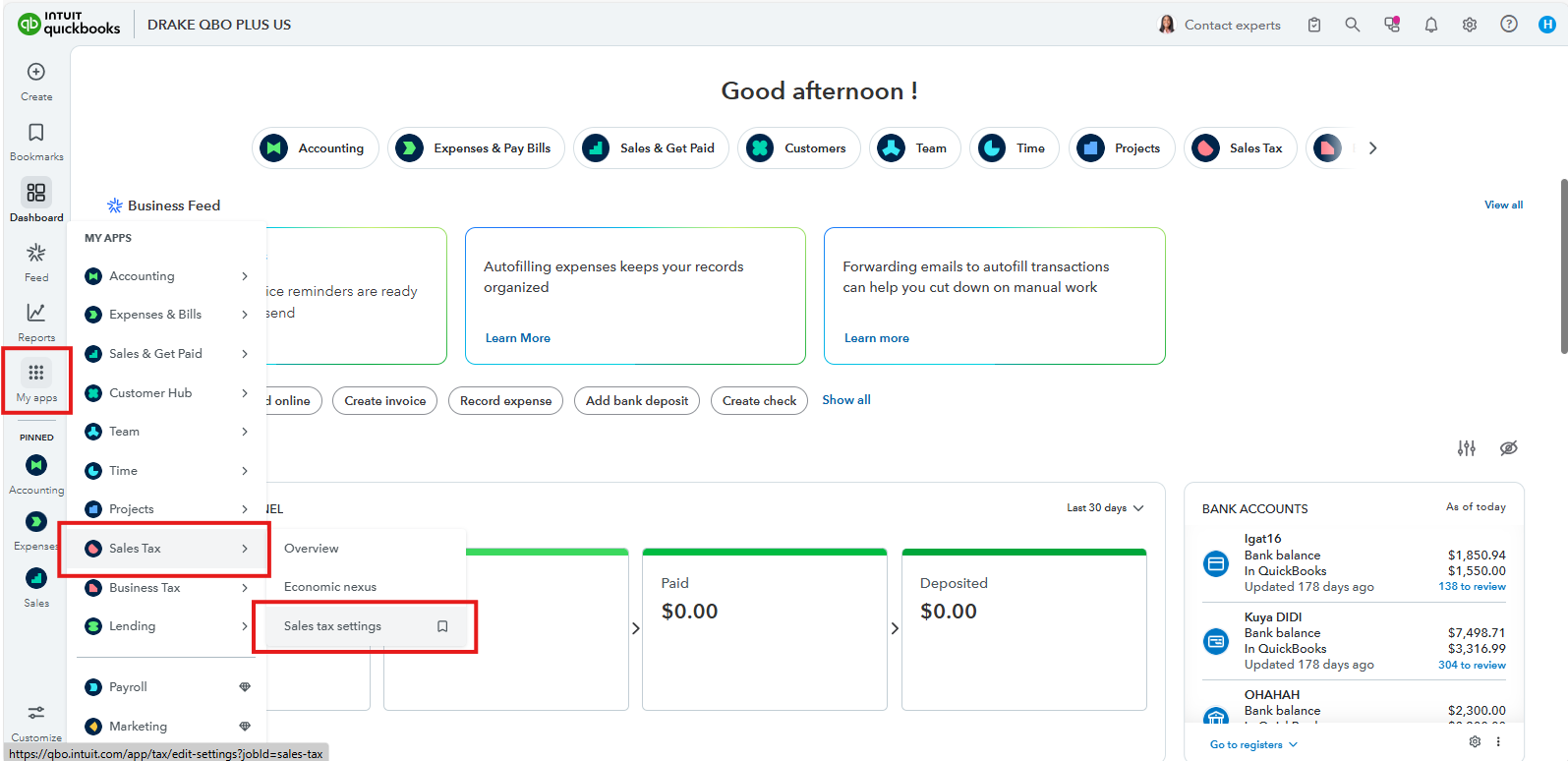
Please note that once you disable it, you’ll no longer add sales tax to new transactions. It won’t affect past transactions, and your tax agencies are inactive. For your previous invoice transactions, you can manually edit each invoice and deselect the tax checkbox in the tax column.
If you don’t see the Turn off sales tax button, please ensure that you’re logged in as the Company Admin or Primary Admin. Only these roles have full access to edit tax settings and turn sales tax on or off.
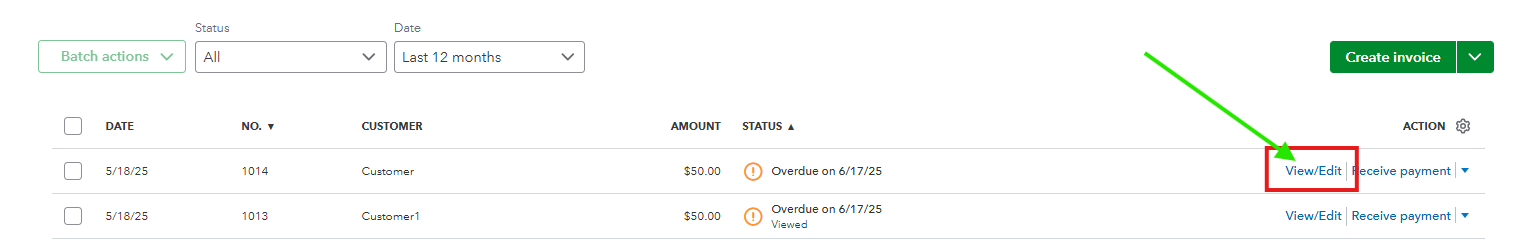
If you have other concerns or need further assistance, please return to this page. We’re always here to help.
You have clicked a link to a site outside of the QuickBooks or ProFile Communities. By clicking "Continue", you will leave the community and be taken to that site instead.
For more information visit our Security Center or to report suspicious websites you can contact us here
