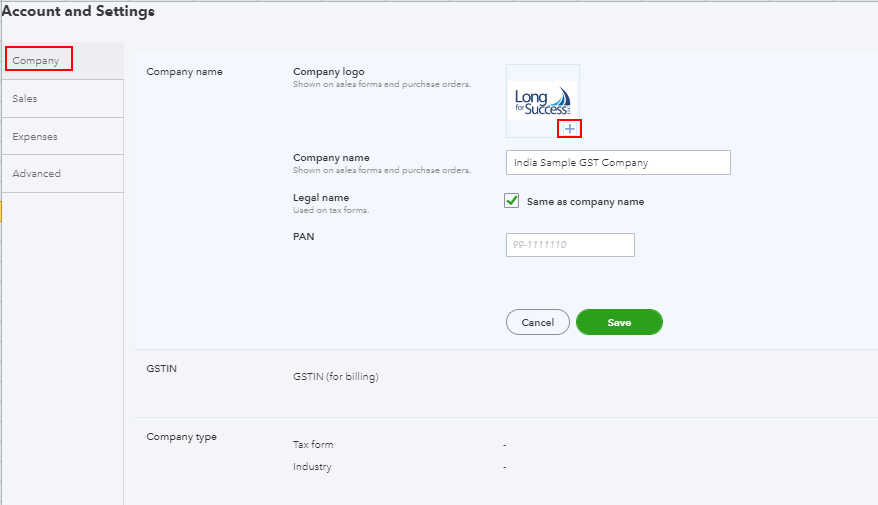- Global QuickBooks Community
- :
- QuickBooks Q & A
- :
- Manage Customers and income
- :
- How I can add company logo
- Mark Topic as New
- Mark Topic as Read
- Float this Topic for Current User
- Bookmark
- Subscribe
- Printer Friendly Page
1 Comment 1
- Mark as New
- Bookmark
- Subscribe
- Permalink
- Report Inappropriate Content
How I can add company logo
Adding a company logo in QuickBooks Online (QBO) is easy peasy, @usersunusa.
You can go to the Company menu and add your company logo from there. Here's how:
- Sign in to your QBO account.
- Click the Gear icon, then select Account and Settings.
- Select Company from the left menu.
- Go to the Company name section.
- Hit the + icon in the Company logo.
- Click the + icon again in the Logos window, then select the logo you want to add.
- Select Save, then Done.
You can also read this article if you want to upload logos from your invoices, estimates, or sales receipts in QuickBooks Online: Add, customise, or remove logos on sales forms.
Please know that I'm just a reply away if you need any further assistance setting up company logos. I'll be more than happy to assist you again.
Related Q&A