Turn on suggestions
Auto-suggest helps you quickly narrow down your search results by suggesting possible matches as you type.
Showing results for
Hi there, @finance177.
QuickBooks only displays positive (credit) and negative (debit) amounts for customer statements. Being able to create a customer statement in Debit and Credit format would be great. Rest assured that I'll relay this message to our team in concern here on my end and add your vote for this one.
You can also share your thoughts and ideas through your account. Our product development team reviews all the feedback we receive to ensure we’re meeting the needs of our customers.
Here's how:
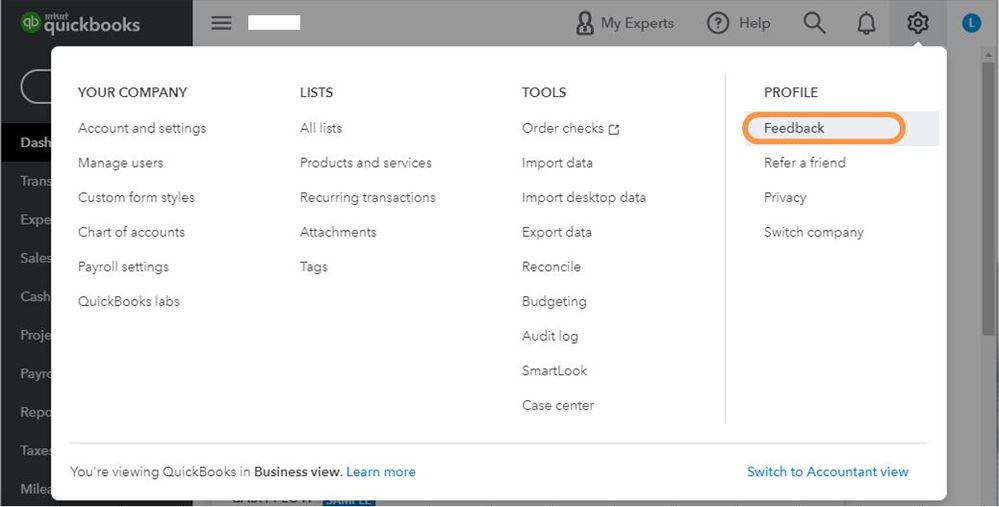
There are also two available options you can select for statements. You can either either list each transaction as a single line or list each transaction including all detail lines. You can find these options through your company settings under the Sales tab.
Don't hesitate to swing by if you need more help with sending your customer statements. We're always here to help.
You have clicked a link to a site outside of the QuickBooks or ProFile Communities. By clicking "Continue", you will leave the community and be taken to that site instead.
For more information visit our Security Center or to report suspicious websites you can contact us here
