Turn on suggestions
Auto-suggest helps you quickly narrow down your search results by suggesting possible matches as you type.
Showing results for
You might have missed the Accounts Receivable (A/R) category when refunding a down payment to customer, C-goetz.
Before we proceed, can you share how you track the down payment? This helps us determine the most accurate solution.
In QuickBooks Online (QBO), the Refund option can't be used to reimburse a down payment, as it will not affect the customer's balance. The transaction directly affects the items and services.
You'll want to make sure you're using an Accounts Receivable (A/R) account when making an expense transaction. This way, the available credit will be zero.
Here’s how to do it:
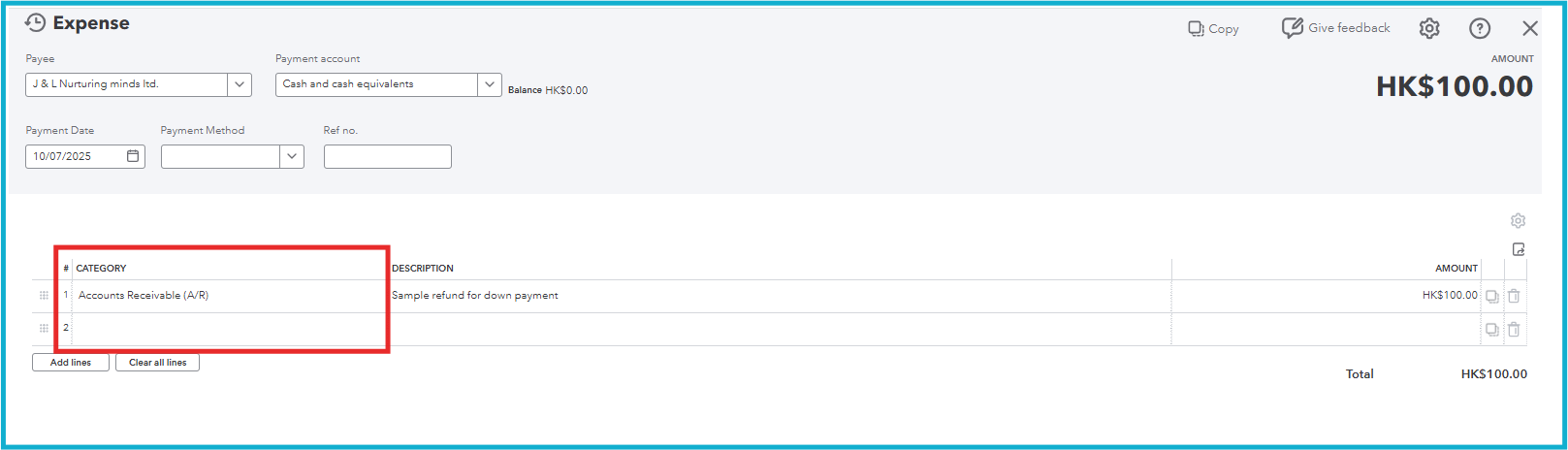
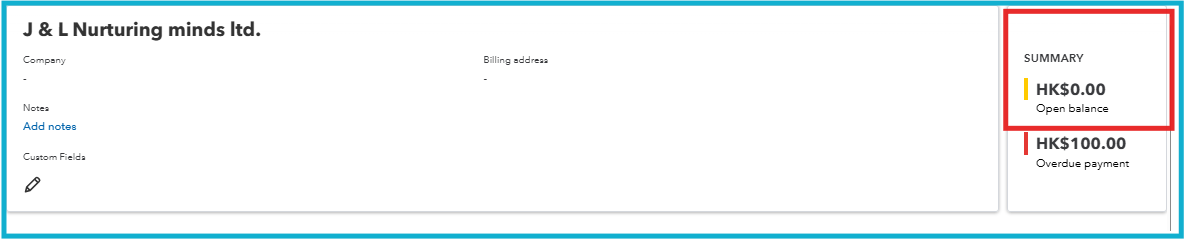
For more scenarios on recording customer refunds, you can refer to this article: Record a customer refund in QuickBooks Online.
Feel free to reply in the thread with your concerns. We're available 24/7 to assist you.
You have clicked a link to a site outside of the QuickBooks or ProFile Communities. By clicking "Continue", you will leave the community and be taken to that site instead.
For more information visit our Security Center or to report suspicious websites you can contact us here
