Turn on suggestions
Auto-suggest helps you quickly narrow down your search results by suggesting possible matches as you type.
Showing results for
Since you're unable to send your invoices through QuickBooks Online (QBO), @2014edificioaquamira, let's perform some browser troubleshooting to resolve the issue.
The error you've encountered related to online delivery indicates a variety of issues that might be affecting the system. To address this, we can start by clearing your browser's cache and cookies specific to Intuit, which will help eliminate any excessive webpage data that may be causing the problem. Alternatively, you could try using a different supported browser.
Also, you may find this article helpful for recording and receiving invoice payments: Record invoice payments in QBO.
We're always here to help if you have any other concerns about invoices.
[PII Removed]
Dear Support Team,
We have followed your suggested troubleshooting steps, including clearing the browser cache and cookies, and attempting access through an alternate browser. However, the issue still persists.
Attached is a screenshot of the error encountered:
"An unexpected failure occurred" (code: -1)
We would appreciate your further assistance in resolving this matter.
Best regards,
Administration
[PII Removed]
I appreciate the effort in doing the troubleshooting steps there on your end, Aquamira. Since you're still unable to send invoices, I suggest reaching out to our live support team.
Our team has the secure tools to take a closer look at your specific scenario. They'll also review your account and guide you through the next steps.
Here's how:
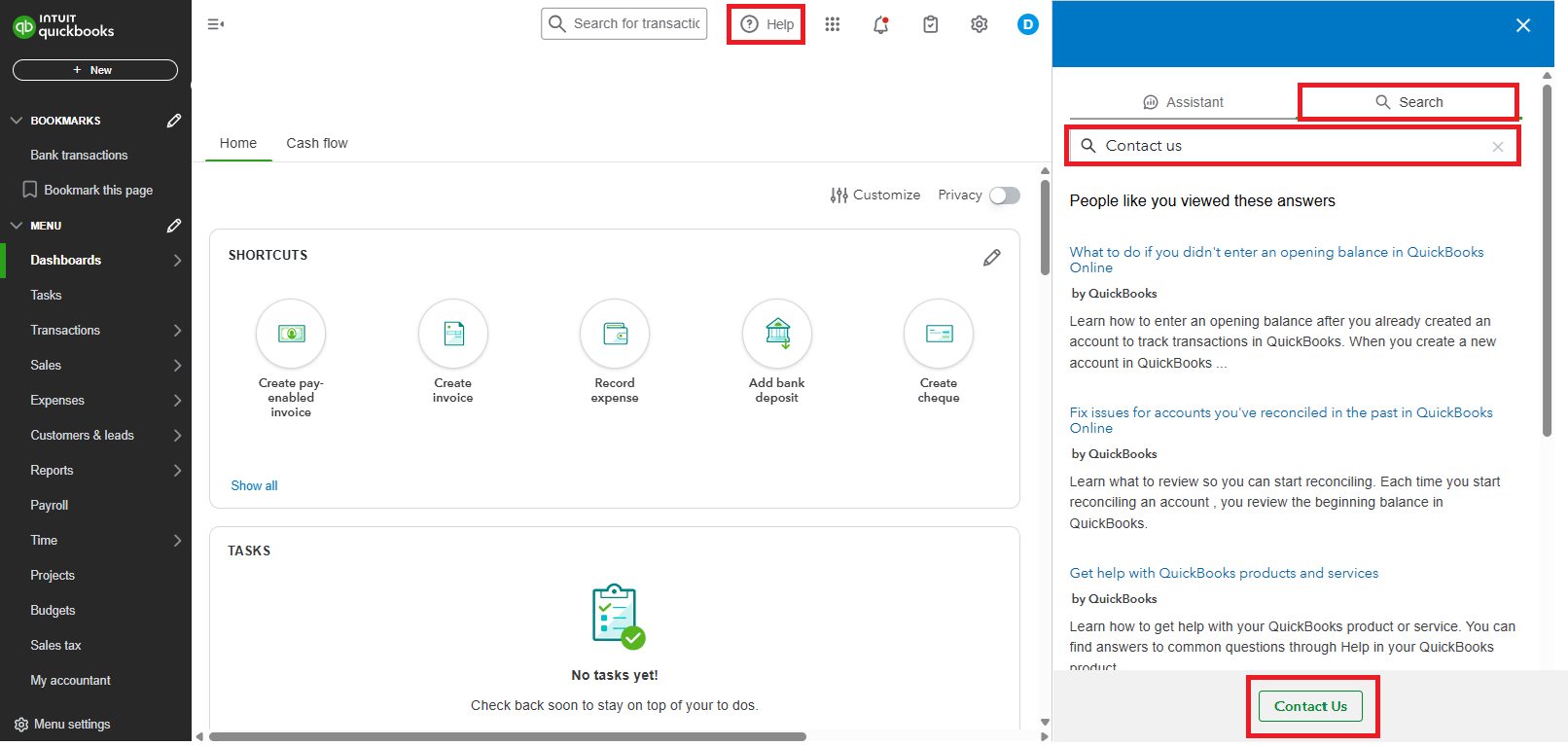
If you need other help related to QuickBooks, don't hesitate to reply. We'll be here to help.
You have clicked a link to a site outside of the QuickBooks or ProFile Communities. By clicking "Continue", you will leave the community and be taken to that site instead.
For more information visit our Security Center or to report suspicious websites you can contact us here
