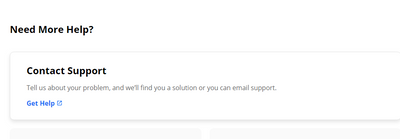- Global QuickBooks Community
- :
- QuickBooks Q & A
- :
- Manage Customers and income
- :
- I am creating invoice in zapier now i need to add HSN/ SAC to the invoice but the section is not there in qbo,zapier .plz help
- Mark Topic as New
- Mark Topic as Read
- Float this Topic for Current User
- Bookmark
- Subscribe
- Printer Friendly Page
- Mark as New
- Bookmark
- Subscribe
- Permalink
- Report Inappropriate Content
I am creating invoice in zapier now i need to add HSN/ SAC to the invoice but the section is not there in qbo,zapier .plz help
Labels:
4 Comments 4
- Mark as New
- Bookmark
- Subscribe
- Permalink
- Report Inappropriate Content
I am creating invoice in zapier now i need to add HSN/ SAC to the invoice but the section is not there in qbo,zapier .plz help
I'm here to walk you through adding the HSN/SAC code in QuickBooks Online (QBO), Admin_MP.
In QBO, you need to manually enter them on your products and services Let me show you how:
- Select Add HSN/SAC for items.
- If no products or services are added, select Add a product or service.
- Select product type – Inventory/Service/Non-inventory/Bundle.
- Along with other details, add HSN/SAC code.
If you need to add this information for existing items, please refer to this article: How to add HSN and SAC codes to your products and services. It provides instructions and detailed steps.
Learn more about recording your income through this link: Create invoices in QuickBooks Online.
Don't hesitate to leave a comment below if there's anything else you need about creating an invoice in QuickBooks. I'm always glad to help you.
- Mark as New
- Bookmark
- Subscribe
- Permalink
- Report Inappropriate Content
I am creating invoice in zapier now i need to add HSN/ SAC to the invoice but the section is not there in qbo,zapier .plz help
thank you for you reply,
I do not want to manualy enter HSN code each time when an invoice in generated. I have connected zapier and QBO for automation. I have attaced the file below plz take a look. I need a section here in which says HSN/ SAC. so I do not need to add HSN manually. I have automated most of the invoice, now i need solution for this , thank you
- Mark as New
- Bookmark
- Subscribe
- Permalink
- Report Inappropriate Content
I am creating invoice in zapier now i need to add HSN/ SAC to the invoice but the section is not there in qbo,zapier .plz help
Hi there, @Admin_MP. I'm here to make sure you can get the assistance you need right away.
QuickBooks only creates what the third-party app imports into the program. I'd suggest reaching out to Zapier support to check if they can map HSN and SAC codes to your products and services.
Here's how:
- Go to this link: Zapier.
- In the App Information section, click the Support link.
- Scroll down to the Contact Support section, then click Get Help.
Please let me should you have other questions or concerns. I'm always here to help. Have a good one.
- Mark as New
- Bookmark
- Subscribe
- Permalink
- Report Inappropriate Content
I am creating invoice in zapier now i need to add HSN/ SAC to the invoice but the section is not there in qbo,zapier .plz help
I have contacted them and they told me to contact intuit developer. I have tried to contact developer.intuit but I could not succeed. They are hard to reach, please help me to solve this problem.
Related Q&A