Turn on suggestions
Auto-suggest helps you quickly narrow down your search results by suggesting possible matches as you type.
Showing results for
Let's ensure that you can access your estimates after reading my response to continue with your daily sales tasks, @inandoutproservices23.
Before anything else, I'd like to know if there's any error shown on your end.
As a workaround, you can run the Estimates by Customer report to find the transactions you want to access. Here's how:
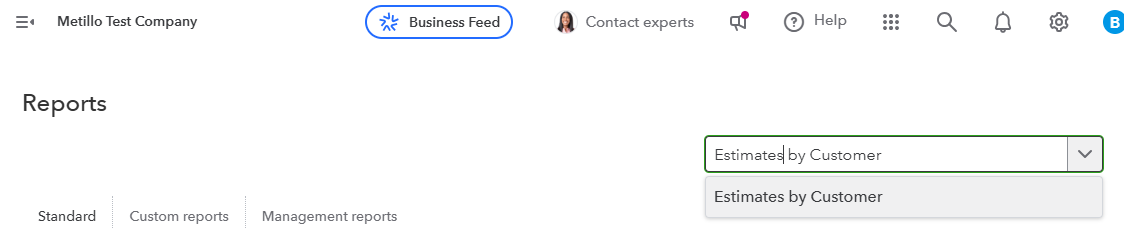
In the meantime. we can perform some basic troubleshooting steps. Let's start by logging in to your account via private or incognito mode to avoid storing cache data files that can cause lag when using a web-based program.
Feel free to use these shortcut keys:
Then, access the Estimates section. Once this works, clear the cache of your default browser to remove accumulated data. If the error persists, you can utilize another supported browser or device.
You might want to learn how to split your estimate into as many invoices as you need instead of having a full payment. Feel free to visit this article: Set up and send progress invoices in QuickBooks Online.
I'm thrilled I was able to assist you today with accessing your estimates. We'll ensure to answer more of your questions about it and work on it together. Just click the Reply button below. Keep safe, and enjoy the rest of your week.
You have clicked a link to a site outside of the QuickBooks or ProFile Communities. By clicking "Continue", you will leave the community and be taken to that site instead.
For more information visit our Security Center or to report suspicious websites you can contact us here
