Turn on suggestions
Auto-suggest helps you quickly narrow down your search results by suggesting possible matches as you type.
Showing results for
Thank you for contacting us, Dharam Veer,
I can share why the balance payable field and PAID watermark appear on your invoices.
The balance field is default on a sales form and QuickBooks will immediately stamp an invoice once paid. To remove the watermark, you'll want to clear the payment.
Let me show you how it's done:
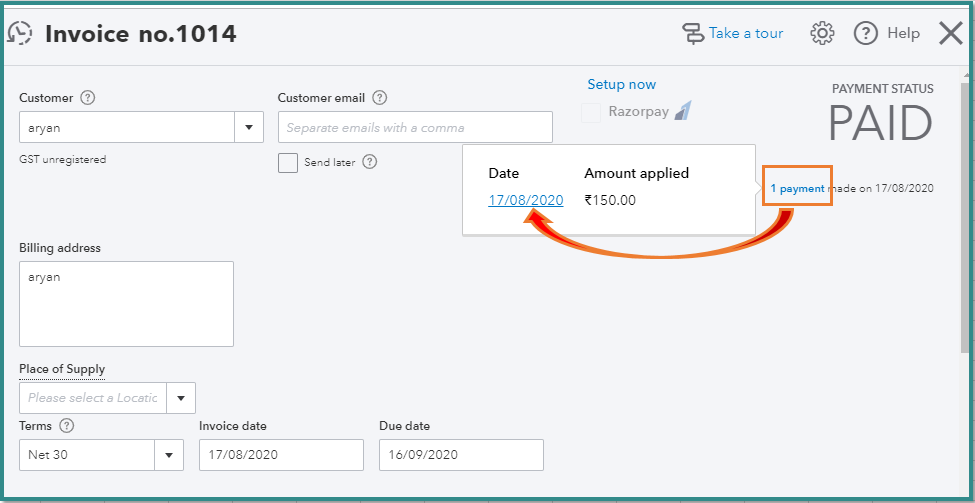
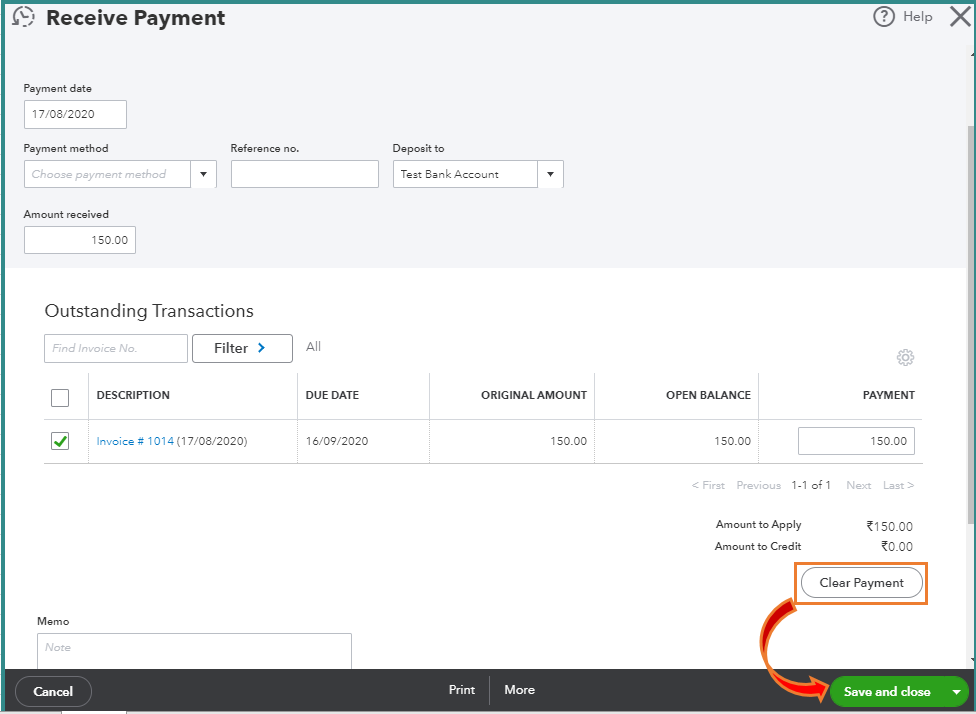
I'm adding these resources to learn how to record and send invoices to customers:
Feel free to click the Reply button below if there's anything else you need. I'm always right here to help.
You have clicked a link to a site outside of the QuickBooks or ProFile Communities. By clicking "Continue", you will leave the community and be taken to that site instead.
For more information visit our Security Center or to report suspicious websites you can contact us here
