Turn on suggestions
Auto-suggest helps you quickly narrow down your search results by suggesting possible matches as you type.
Showing results for
We can link the deposit to the invoice using the Receive payment feature, Lorina. I'll guide you through every step.
To get started, let's find the deposit entry on your bank register and set the Accounts Receivable as the affecting account. Here's how:
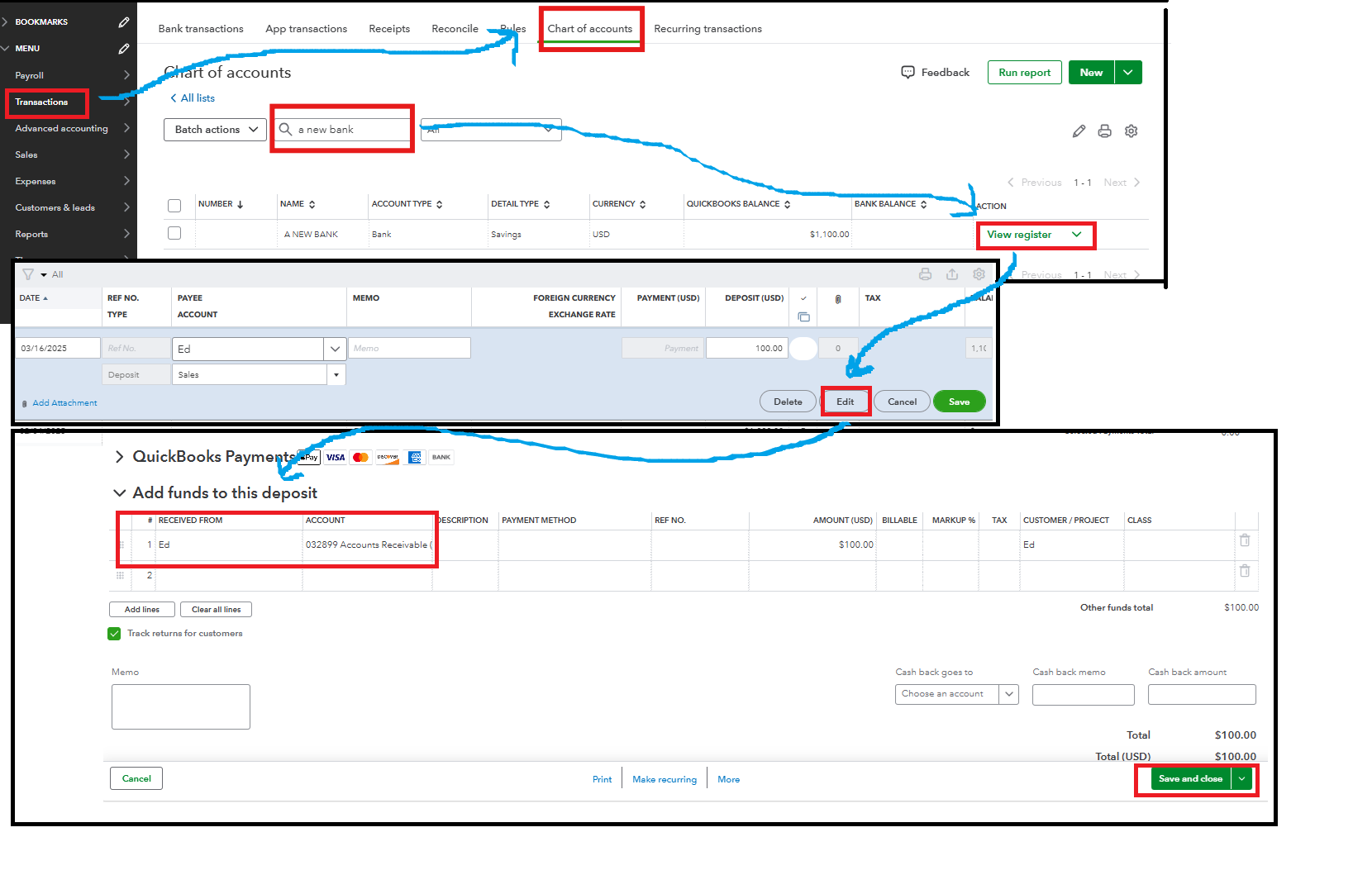
After that, to mark the invoice as paid using the deposit, here's what to do:
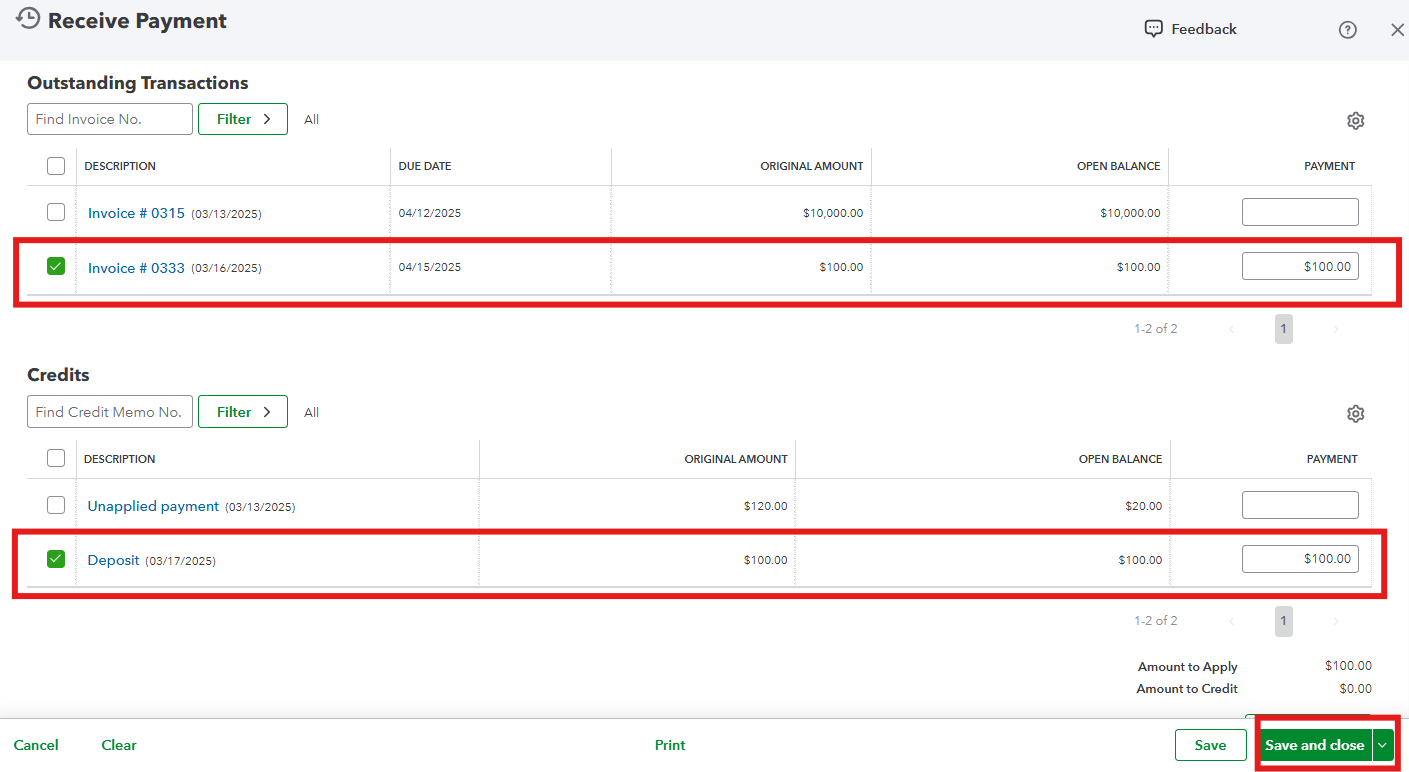
Moreover, you can utilize reports to get insights into your purchasing and sales activities, as well as to keep track of your inventory levels.
Additionally, consider setting up a free consultation with our QuickBooks Live Expert Assisted service. Our expert guidance will help streamline your operations by keeping your books organized and efficient.
If linking the deposit to your invoices raises any concerns, leave your comment below. I'm ready to assist.
You have clicked a link to a site outside of the QuickBooks or ProFile Communities. By clicking "Continue", you will leave the community and be taken to that site instead.
For more information visit our Security Center or to report suspicious websites you can contact us here
