Turn on suggestions
Auto-suggest helps you quickly narrow down your search results by suggesting possible matches as you type.
Showing results for
Hello there, @Shadan-Khan. Let's get that tax tab visible on your sales invoices so you can accurately process your sales.
To make VAT appear as an option on your invoices in QuickBooks Online, make sure you've turned on the VAT tracking feature in the tax settings.
Here's how:
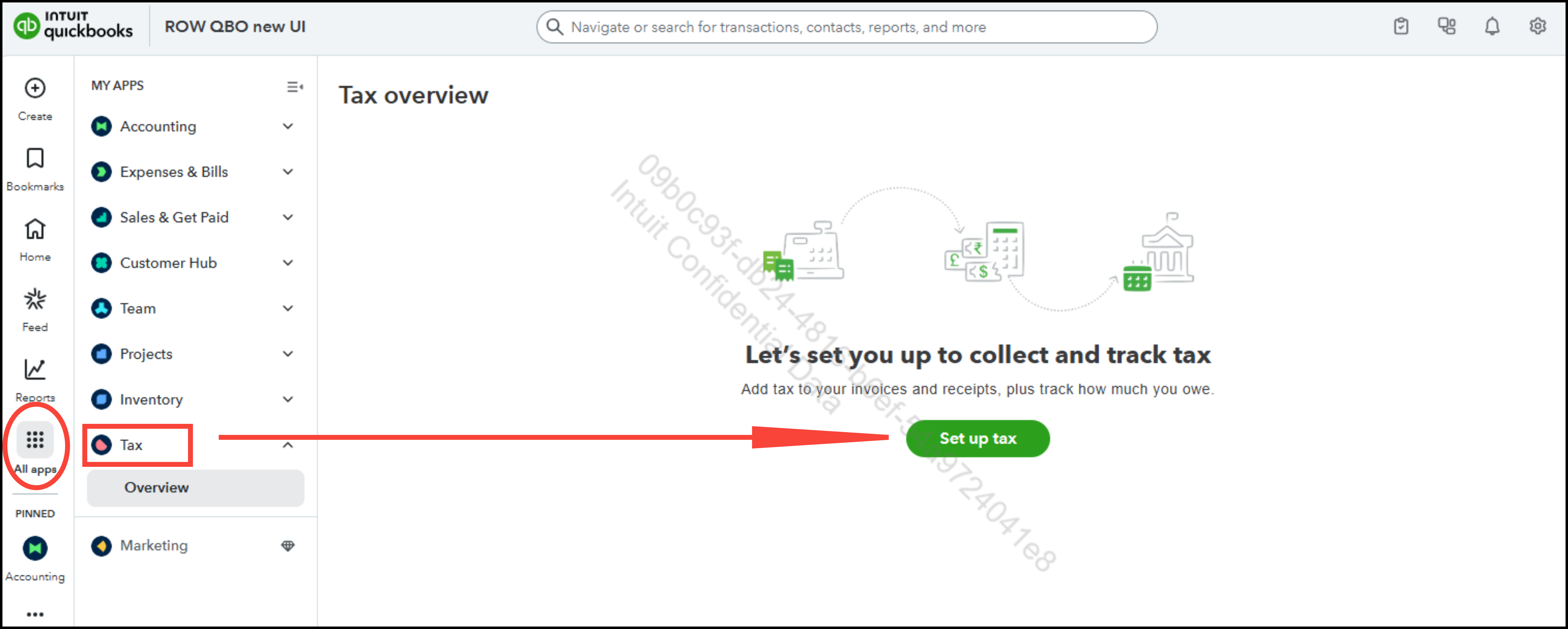
Once done, you'll see a Tax/GST column on your sales and purchases forms. If you're using QuickBooks in Ireland, Mexico, Malaysia, Singapore, the United Arab Emirates, and South Africa, the program will set up default tax rates. In some other countries, users can choose from a list of tax rates.
To help you learn more about the entire process of setting up tax in QBO sales and purchase forms, check out this article: Set up tax rates and use them on forms in the QBO International.
Click the Reply button if you need further assistance.
You have clicked a link to a site outside of the QuickBooks or ProFile Communities. By clicking "Continue", you will leave the community and be taken to that site instead.
For more information visit our Security Center or to report suspicious websites you can contact us here
