Turn on suggestions
Auto-suggest helps you quickly narrow down your search results by suggesting possible matches as you type.
Showing results for
The Community has got you covered, @markatmakinity.
You can run a Transaction report to show the summary total for Cash and Cash Equivalents of your USD bank account. Since in the Balance Sheet, filtering the report to show only the totals for one account is unavailable. To get started, please refer to these steps:
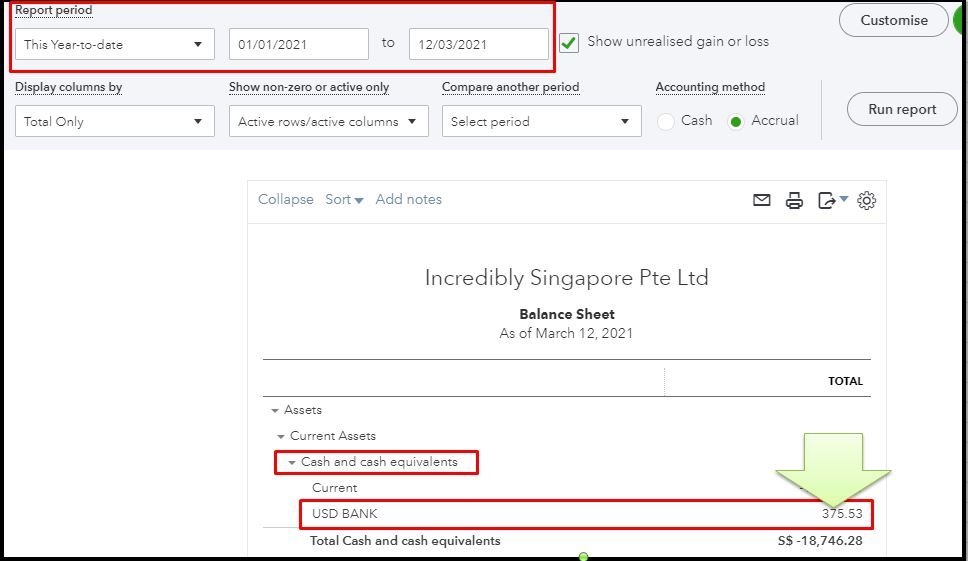
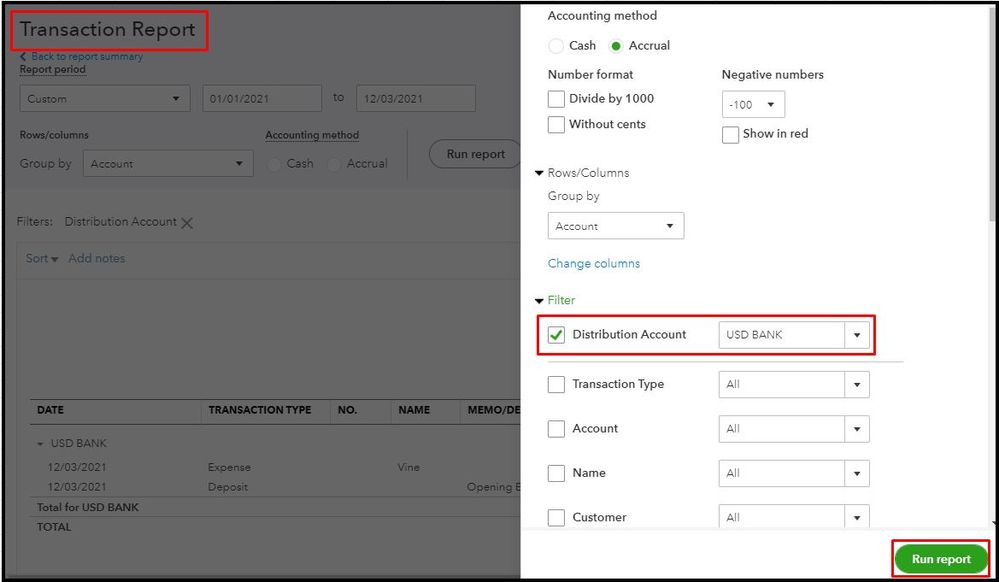
For your reference, please see this article: Customise reports in QuickBooks Online.
Also, getting a handy copy of your QBO reports is easy. To guide you to print, exports, and email reports, please visit this link: Run reports in QuickBooks Online.
Let me know if you have further questions accessing your Balance Sheet report in QuickBooks. I'm always around to help. Have a good one.
Hello,
No. I want the account to roll up under the Total Cash and Cash Equivalents in the standard Balance Sheet report. You can see in the screenshot (attachment) that the USD amount is listed separately, even though converted to home currency. You see REVOLUT Bank (USD) as an independent balance. It should be included in the Total Cash and cash equivalents balance as a cash account, even though in USD. Of course the balance should be the Euro equivalent that is added to the total. The correct Total Cash and cash equivalents should be €5,694.57 + €52,043.55 = €57,738.12.
How do I get the report to show that?
Hi markatmakinity!
Allow me to join this thread so I can share some details about multi-currency reporting.
We're unable to add the USD totals to Euro. Different currencies must their own accounts for accurate data.
As a workaround, you'll want to export the report into an Excel file and make some changes from there. Simply click the Export button and select Export to Excel.
You'll want to check this link. This will show you how to make your reports more presentable and get the data you need: Customise reports in QuickBooks Online.
Need more help? Leave a reply and we'll respond as soon as we can.
Hi
Please understand. On the balance sheet, the bank accounts are all reflected in Euros which is my home currency. So I am not trying to mix currencies. I simply want the total on the balance sheet to reflect all of the Euro value/equivalent of all my bank and cash accounts. This should not be a difficulty. This is a simple adjustment to reporting. Thank you for the Excel idea. I could do that but wish to avoid having to do manually.
Please find out how to do the above. I cannot be impossible. It does not affect multiple currencies as this is about reporting what QBO has already converted to Euro.
Hello there, markatmakinity.
Your suggestions are ways on how we can improve the system more. You'll want to send feedback and it may be applied to future updates. Here's how:
To keep posted on our feature updates, you can visit our QuickBooks Blog.
Let me know if you have other questions. Take care!
Hello,
I have the exact same issue and do not understand why we cannot have accounts of different base currencies which convert to the same currency for reporting, roll up into the correct P&L / BS subtotals.
Would love a solution for this.
thanks
Thanks for reaching out to us, LinCos.
I understand how convenient to have this functionality when running your financial reports. While this is still unavailable in QuickBooks Online, I'd encourage sending feedback to our Product Development team. Your ideas and suggestion will help us determine what features our customers need the most. Here's how:
In the meantime, you'll want to consider following the workaround provided by AlexV to roll up the amounts into the correct subtotals.
I'm also adding these articles to help speed up the reporting process in QBO:
Fill me in if you have any other concerns or follow-up questions. The Community always has your back
gmail ned cod acawen
[email address removed]
+251 [removed]
ned
Getting your issue addressed is our top priority here.
To start, I'd like to ask what specific concern you want us to assist you with. Is this about the multicurrency reporting? Or with running your financial reports? Additional details you can give will help us determine what specific fixes to provide.
Furthermore, you can check out this resource that can help you modify the details of your reports according to your needs: Customise reports in QuickBooks Online.
I'll be waiting for your response to have this sorted out and give you the finest experience with QuickBooks. Keep safe always!
You have clicked a link to a site outside of the QuickBooks or ProFile Communities. By clicking "Continue", you will leave the community and be taken to that site instead.
For more information visit our Security Center or to report suspicious websites you can contact us here
