Turn on suggestions
Auto-suggest helps you quickly narrow down your search results by suggesting possible matches as you type.
Showing results for
Let me present some information about data type list in creating a custom field, @dinesh2.
In QuickBooks Online Plus and Essential, you can create a custom fields on your sales forms. However, if you are using this versions of QBO, then selecting the type of data is unavailable. This is the reason why you can't see the option in the page.
Currently, you’ll be able to add up to three custom fields on the form. Here's how:
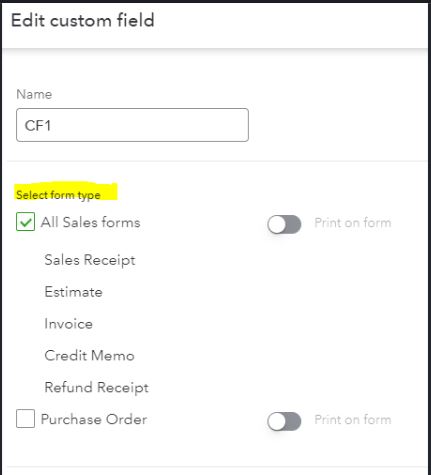
If there are still information you’d like to include, you might want to enter them on the Message on invoice field. You may consider checking out this article for more info: Customise invoices, estimates, and sales receipts in QuickBooks Online.
Keep in touch if you need additional question about managing your sales forms in QuickBooks. I'll be glad to help you more. Stay safe and have a good one.
You have clicked a link to a site outside of the QuickBooks or ProFile Communities. By clicking "Continue", you will leave the community and be taken to that site instead.
