Turn on suggestions
Auto-suggest helps you quickly narrow down your search results by suggesting possible matches as you type.
Showing results for
Not to worry! I'm here to help you get past this error in no time, @venkateswarainfo.
You'll get this warning if the date on the transaction comes before the As of date of the inventory item. Please ensure the transaction's date is subsequent when you started tracking the quantity on hand of this item.
To verify the date, you can refer to these steps:
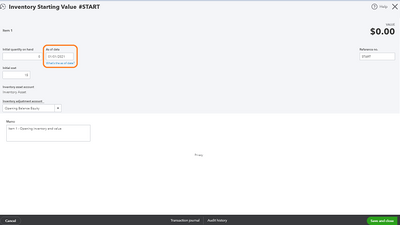
You can read through our guide on setting up and tracking your inventory in QuickBooks Online for more information.
Let me know if you have any other questions with QuickBooks Online. I'll be glad to help you further. Have a great rest of the week.
You have clicked a link to a site outside of the QuickBooks or ProFile Communities. By clicking "Continue", you will leave the community and be taken to that site instead.
