Turn on suggestions
Auto-suggest helps you quickly narrow down your search results by suggesting possible matches as you type.
Showing results for
Glad to see you in the Community, userdebbie.
Adding a column in your invoice is unavailable in QBO at this time. However, if you’re not using some of the columns, you can edit the name and enter a new one.
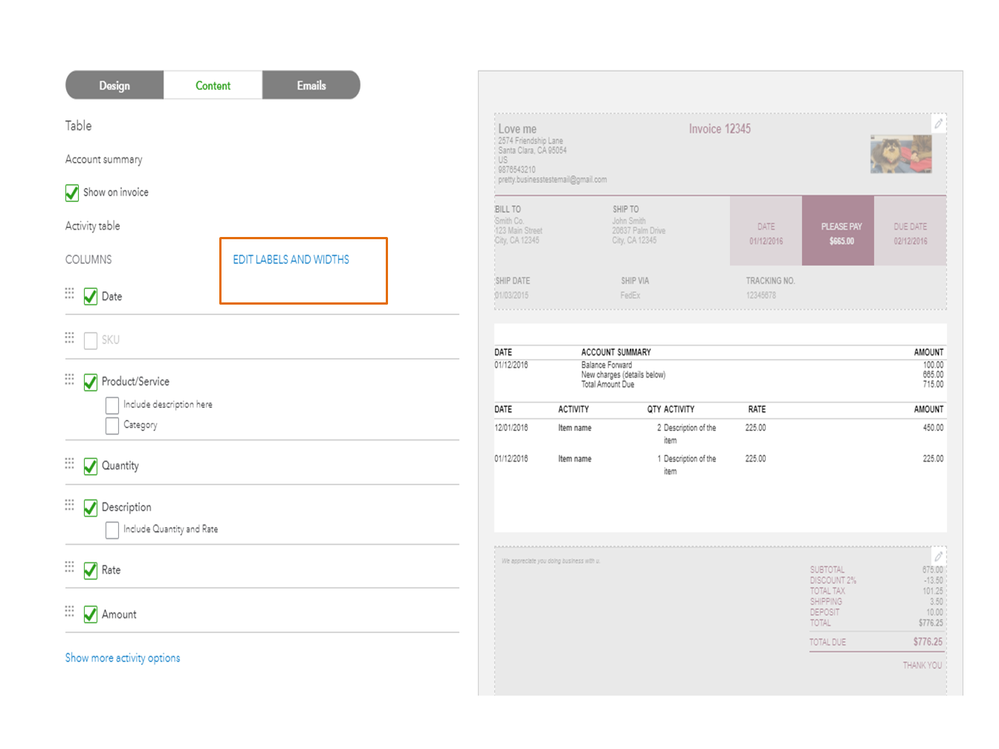
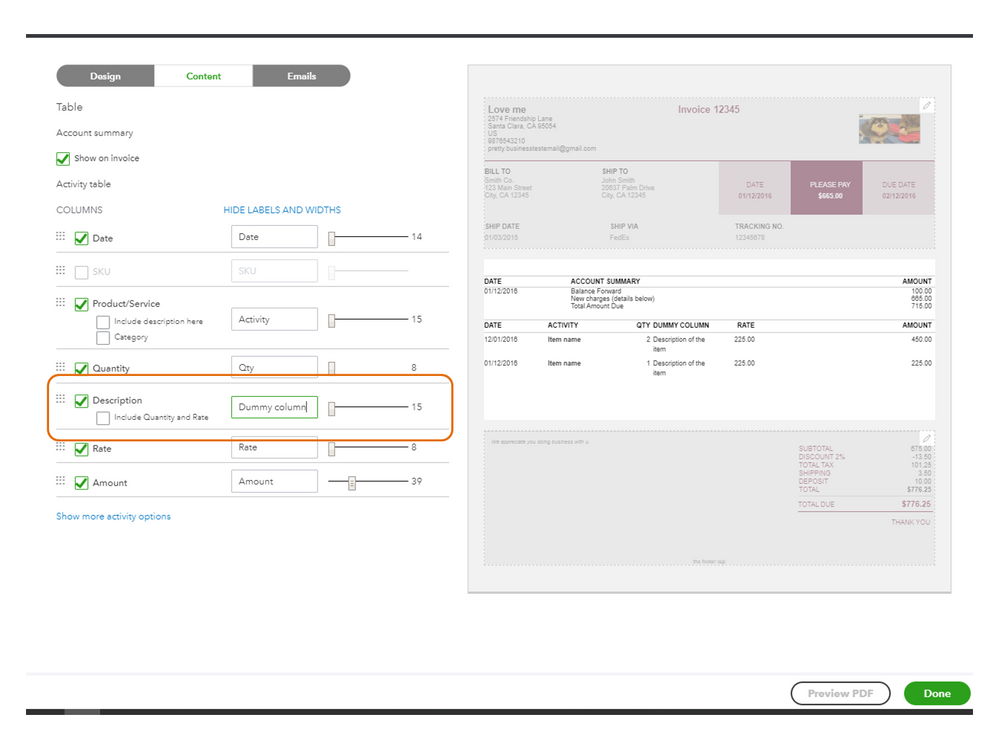
Here’s an article that covers all the details about this process: Customise invoices, estimates, and sales receipts in QuickBooks Online.
If the column is not in the main body of the transaction, you can consider using the Custom field feature to add another box. Here’s how:
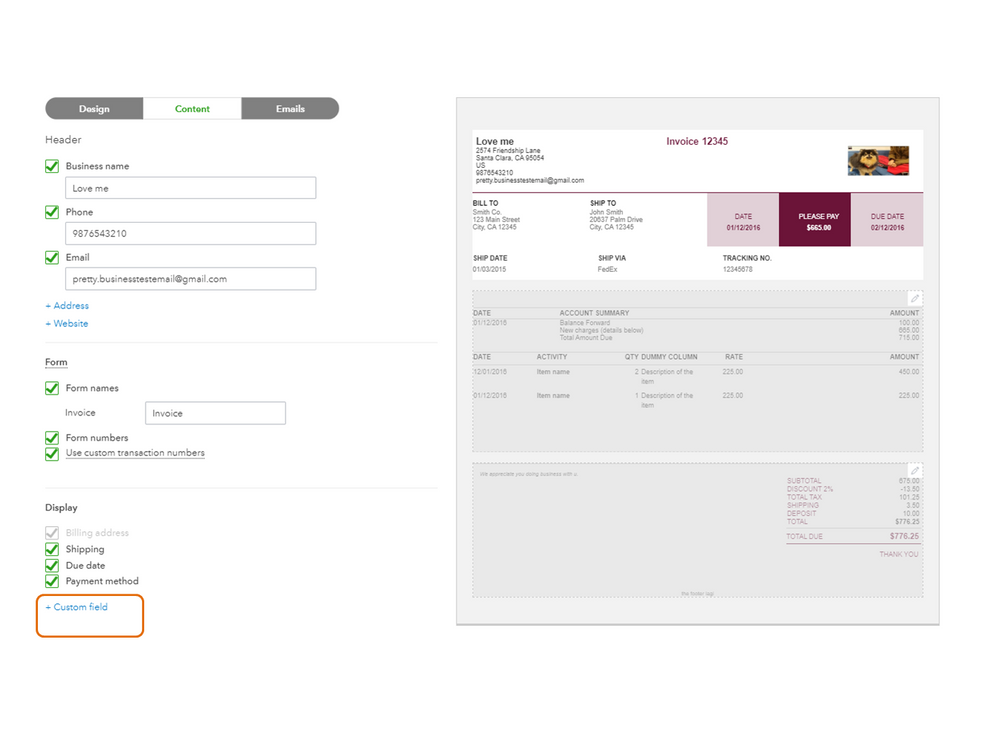
After following these steps, you’ll now see the newly added field in the invoice. Check out this article for additional information. The article is from another region but it also applies to your area: How to add custom fields to invoices.
Additionally, you can bookmark this link for future reference. It provides detailed instructions on how to design custom form styles for your sales transactions: Import custom form styles for invoices or estimates.
Keep in touch if you have any other concerns or questions. I’ll be glad to answer them for you. Enjoy the rest of the week.
You have clicked a link to a site outside of the QuickBooks or ProFile Communities. By clicking "Continue", you will leave the community and be taken to that site instead.
For more information visit our Security Center or to report suspicious websites you can contact us here
