Turn on suggestions
Auto-suggest helps you quickly narrow down your search results by suggesting possible matches as you type.
Showing results for
Where is your company located? in India or UAE?
Welcome aboard to the Community, -akshitasriagrof.
I’ll guide you in the right direction on how to change your currency from INR to AED. Let’s go to the Currency section to perform the process.
Here’s how:
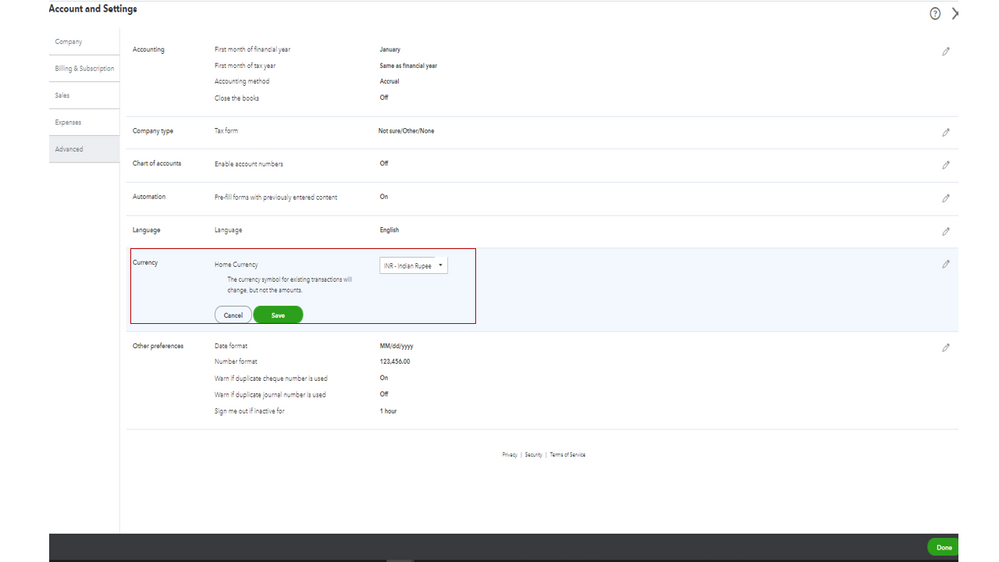
However, if the MultiCurrency feature is already turned on, we’re unable to switch the currency to another one. This is to keep your records in order.
For additional resources, these articles contain answers to frequently asked questions about the MultiCurrency feature. You’ll also see the instructions on how to add a foreign currency account.
Click the Reply button if you have additional questions or concerns about QuickBooks. I’m always ready to help you. Wishing your business continued success.
You have clicked a link to a site outside of the QuickBooks or ProFile Communities. By clicking "Continue", you will leave the community and be taken to that site instead.
For more information visit our Security Center or to report suspicious websites you can contact us here
