Turn on suggestions
Auto-suggest helps you quickly narrow down your search results by suggesting possible matches as you type.
Showing results for
Hello there, gianluca.
Let me share some details about deleting accounts in the Chart of accounts.
Currently, deleting accounts is unavailable, but you can make them inactive if you no longer want to use them. I'll guide you on how to do it.
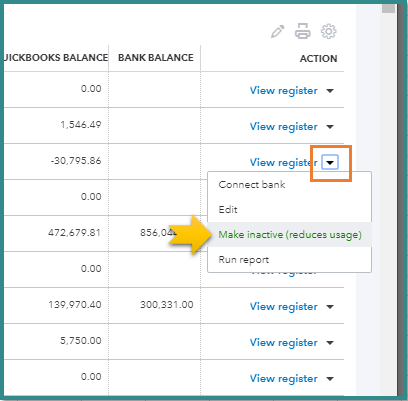
We understand your need for functionality and would love to hear your thoughts about your experience removing accounts in the Chart of Accounts. It enables our product developers to consider this feature in future upgrades.
Here's how:
Do you need help with duplicate accounts, customers, or vendors in QuickBooks Online? If so, you can merge them to consolidate the data. For a complete guide, refer to this resource: Merge duplicate accounts, customers, and vendors.
Be sure to get back to me if you have additional questions. It would be my pleasure to help.
You have clicked a link to a site outside of the QuickBooks or ProFile Communities. By clicking "Continue", you will leave the community and be taken to that site instead.
For more information visit our Security Center or to report suspicious websites you can contact us here
