Turn on suggestions
Auto-suggest helps you quickly narrow down your search results by suggesting possible matches as you type.
Showing results for
Hello there, a.hajeid.
Thanks for reaching out to the Community about your concern. Allow me to provide some information about the message you receive and show the steps to move past the error.
This message indicates that the date on the transaction you're trying to create comes before the As of date of the inventory item. You can only post transactions after the start date indicated on the inventory item. We’ll have to change it to fix the issue.
Let's go to the Products and Services page to accomplish this task. Here’s how:
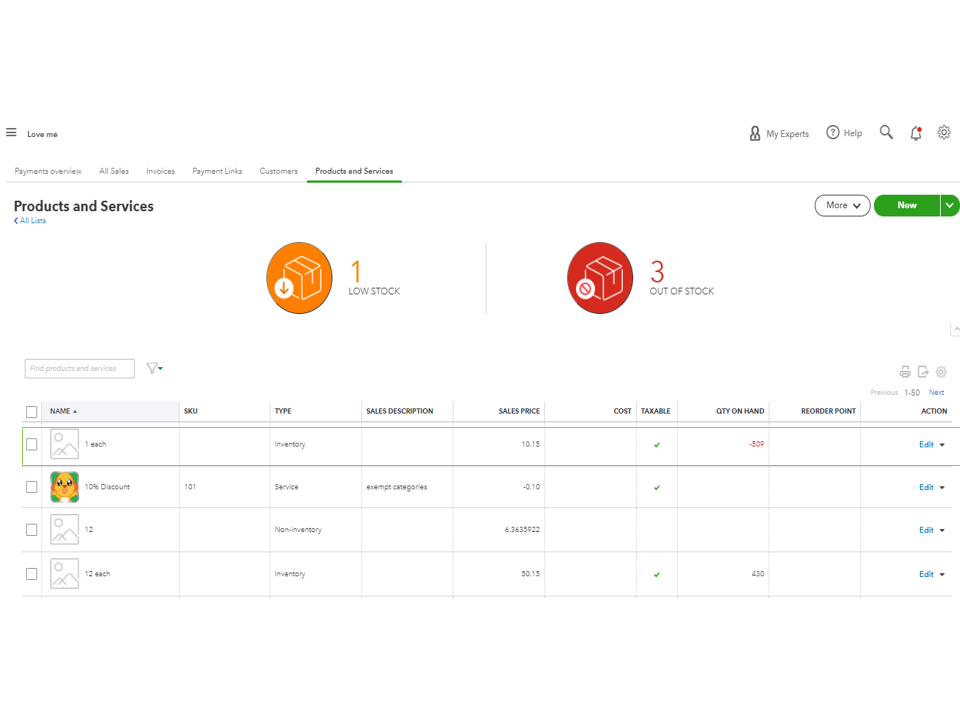
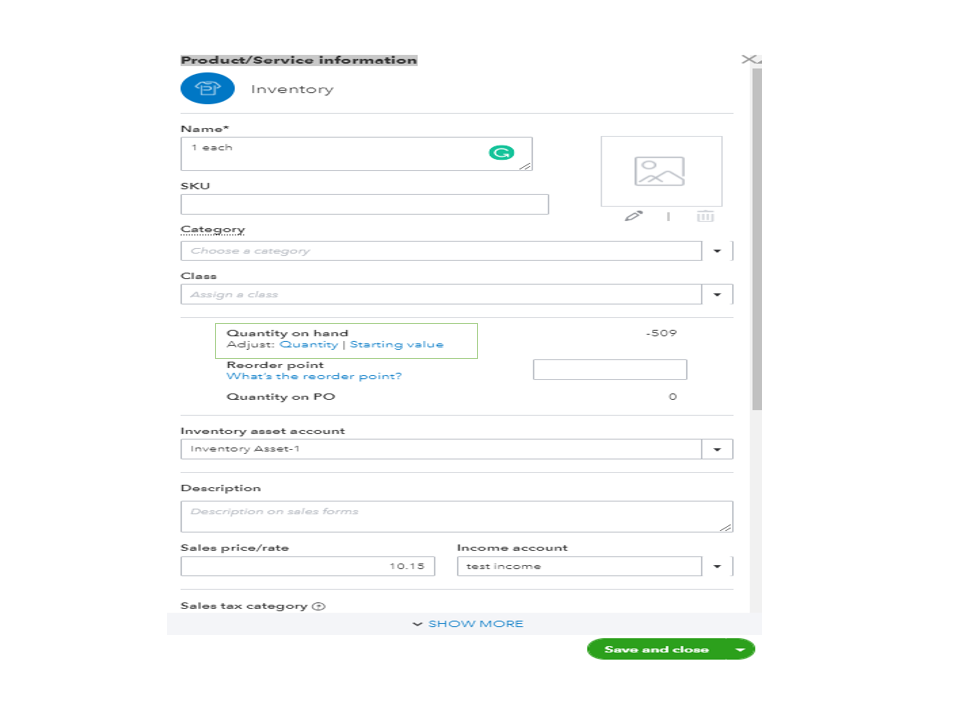
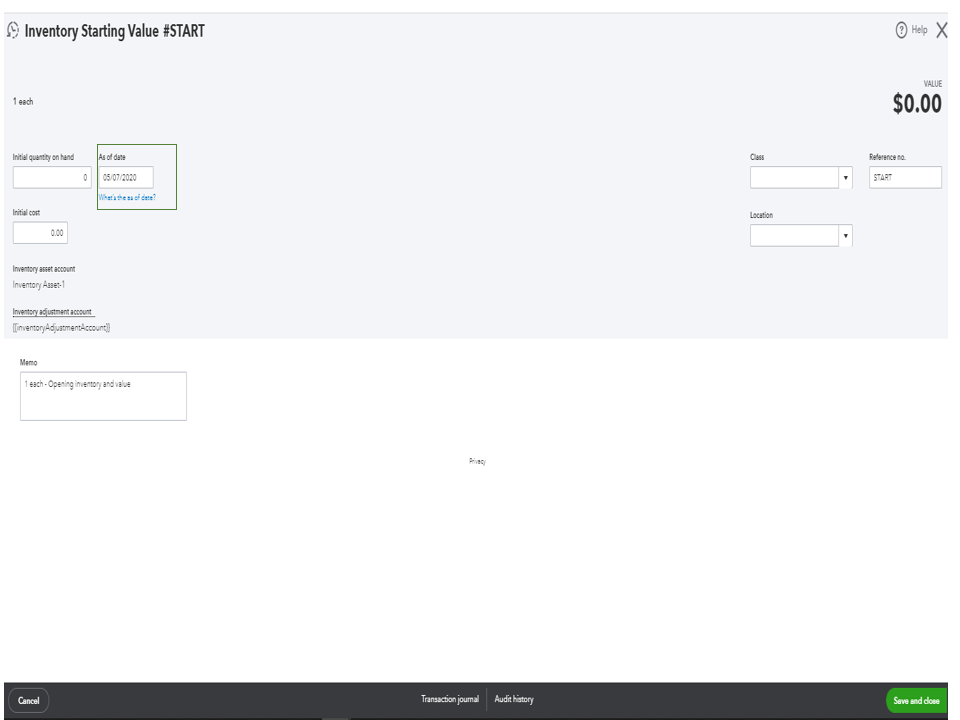
After performing these steps above, you’re now ready to create an invoice with this product. I’m adding some articles to help you in the future. These resources contain information on how to balance the quantity of your inventory and edit the item type.
Don’t hesitate to keep in touch with me here should you have additional questions or concerns. I’ll be here to help. Have a great weekend ahead.
You have clicked a link to a site outside of the QuickBooks or ProFile Communities. By clicking "Continue", you will leave the community and be taken to that site instead.
For more information visit our Security Center or to report suspicious websites you can contact us here
