Turn on suggestions
Auto-suggest helps you quickly narrow down your search results by suggesting possible matches as you type.
Showing results for
I appreciate the steps you’ve already taken, @SPDinnovation. Thank you for doing that thorough troubleshooting. I know how challenging this can be when you’ve set things up correctly, but the values won’t carry through. Given that you’ve completed the standard checks, I recommend reaching out to our Live Support Team.
To contact the support, here's how:
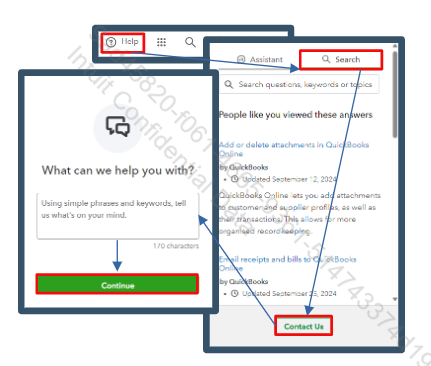
You can also check our support hours to learn our support availability time: Get help with QuickBooks products and services.
Thank you for your patience and understanding. This might be challenging for you, and I appreciate you sticking with the troubleshooting so far. If you have any other questions or need further help, please don’t hesitate to reach out. We’re here to help anytime. Take care.
Thank you Ariell,
So after talking with a live QBO agent, come to find out that Spreadsheet Sync will allow for the actual selection and addition of customs fields on the spreadsheet sync template for expenses/sales receipts, however, the tool does not work for expenses at this point (only bills/invoices from what I was told).
A little frustrating that they have already begun phasing out tags for custom fields, yet this option for bulk-editing custom fields to accommodate is not available. I can't find another method to bulk edit expenses' custom fields.
Thanks!
You have clicked a link to a site outside of the QuickBooks or ProFile Communities. By clicking "Continue", you will leave the community and be taken to that site instead.
For more information visit our Security Center or to report suspicious websites you can contact us here
