Turn on suggestions
Auto-suggest helps you quickly narrow down your search results by suggesting possible matches as you type.
Showing results for
Thank you for bringing this up, Mobi. At the moment, directly adding columns or detailed per-location stock under each item in the Product and Services list is unavailable.
We know how having this feature would benefit your business by managing inventories across multiple sites directly in QuickBooks. Our product team reviews submitted feedback regularly, ensuring that customer needs are considered in future updates.
To share feedback with our product team, here's what you can do:
In the mean time, you can utilize class and location tracking features in QuickBooks Online to better organize your inventory-related transactions. By assigning a location or class to sales and purchase transactions for a specific warehouse/store, you can indirectly track stock movements across different locations through those transactions. .
While these features, don't track inventory counts directly, but it provides reporting insights, and clarity regarding location specific transactions. For more details about the two process, see this article:
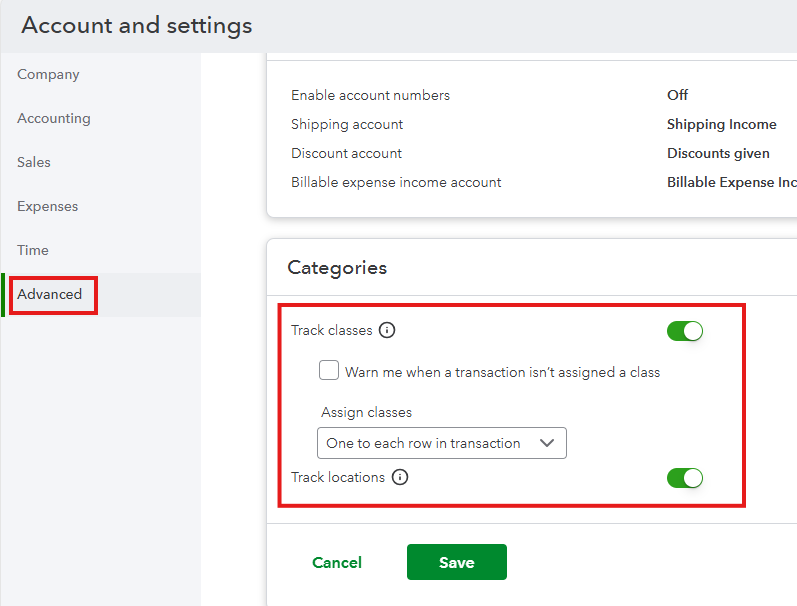
You have clicked a link to a site outside of the QuickBooks or ProFile Communities. By clicking "Continue", you will leave the community and be taken to that site instead.
For more information visit our Security Center or to report suspicious websites you can contact us here
