Turn on suggestions
Auto-suggest helps you quickly narrow down your search results by suggesting possible matches as you type.
Showing results for
Not to worry, williamchiu-timh. I'm here to ensure you can locate your sales receipt in your QuickBooks Online account.
QuickBooks provides two ways for locating transactions, specifically sales receipts.
First is by using the Magnifying glass located in the upper right corner. If you can't find it in the Recent Transactions, you can filter your search using the Advanced Search feature for the specific type of transaction.
Check out the steps below:
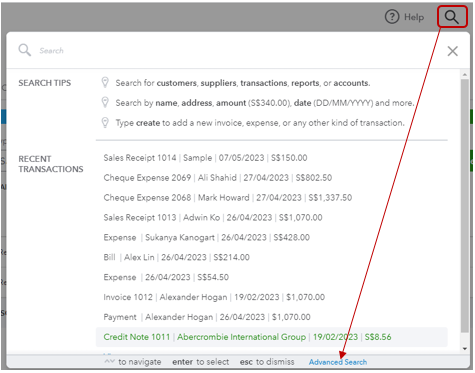
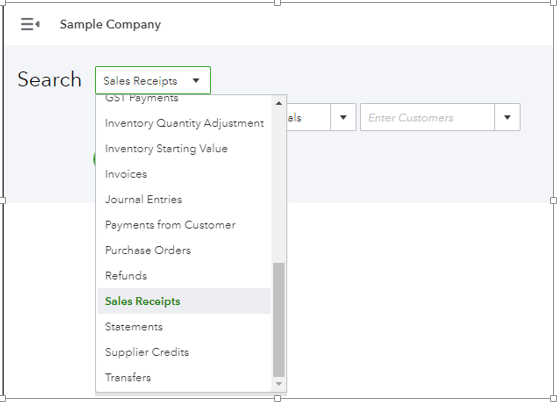
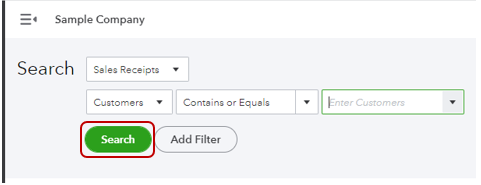
Another way is by navigating your Sales tab and filtering the transaction type to Sales Receipts. 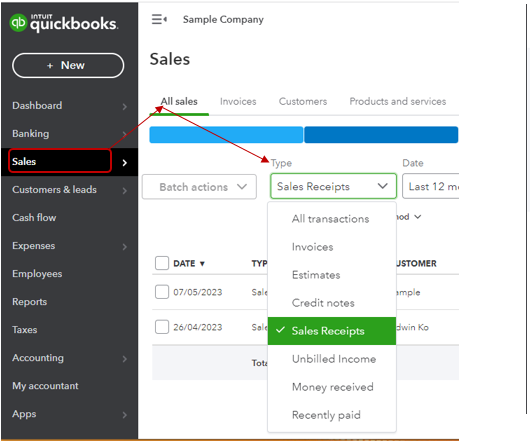
To learn more about finding your transactions, see this article: How to search for transactions in QuickBooks Online.
I'm also adding how to personalise and add specific information to your sales forms: Customise sales forms.
Any further needs in locating transactions, please let me know. I'll still be available to assist.
You have clicked a link to a site outside of the QuickBooks or ProFile Communities. By clicking "Continue", you will leave the community and be taken to that site instead.
For more information visit our Security Center or to report suspicious websites you can contact us here
