Turn on suggestions
Auto-suggest helps you quickly narrow down your search results by suggesting possible matches as you type.
Showing results for
Hello there, imsolih.
Let me share some information about adding a serial number to expenses vouchers in QuickBooks Online.
QuickBooks doesn't have a specific field to add the serial number in the transaction. However, we can use the SKU field so you can have the serial number in all expenses. Note: we'll have to activate the SKU column from the Invoice page to make it visible to the expenses voucher. Let me show you how to do it. Here's how:
Enable the SKU column:
When we create an item for this transaction, click the Product/Service drop-down arrow to add a new product. Then, enter the serial number from the SKU field. Then, hit the Save and Close button. Here are the sample screenshot for additional reference:
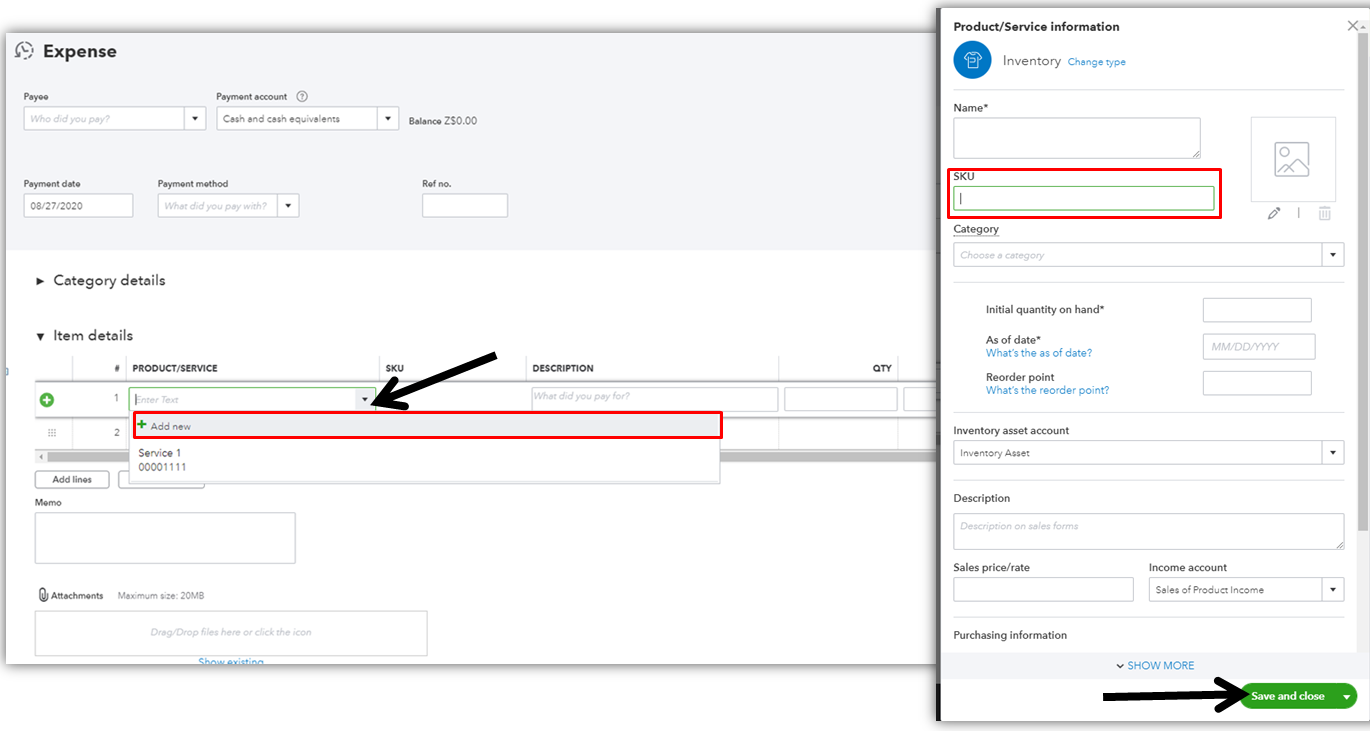
Let me know if you have other questions about QuickBooks. I'm always here to assists. Take care and have a good one!
You have clicked a link to a site outside of the QuickBooks or ProFile Communities. By clicking "Continue", you will leave the community and be taken to that site instead.
For more information visit our Security Center or to report suspicious websites you can contact us here
