Turn on suggestions
Auto-suggest helps you quickly narrow down your search results by suggesting possible matches as you type.
Showing results for
I'd be glad to assist you in deleting all transactions for 2023 in QuickBooks Online (QBO), charles.
If the bank transactions are still on your Banking page, we can remove them by clicking the Exclude button. Here's how:
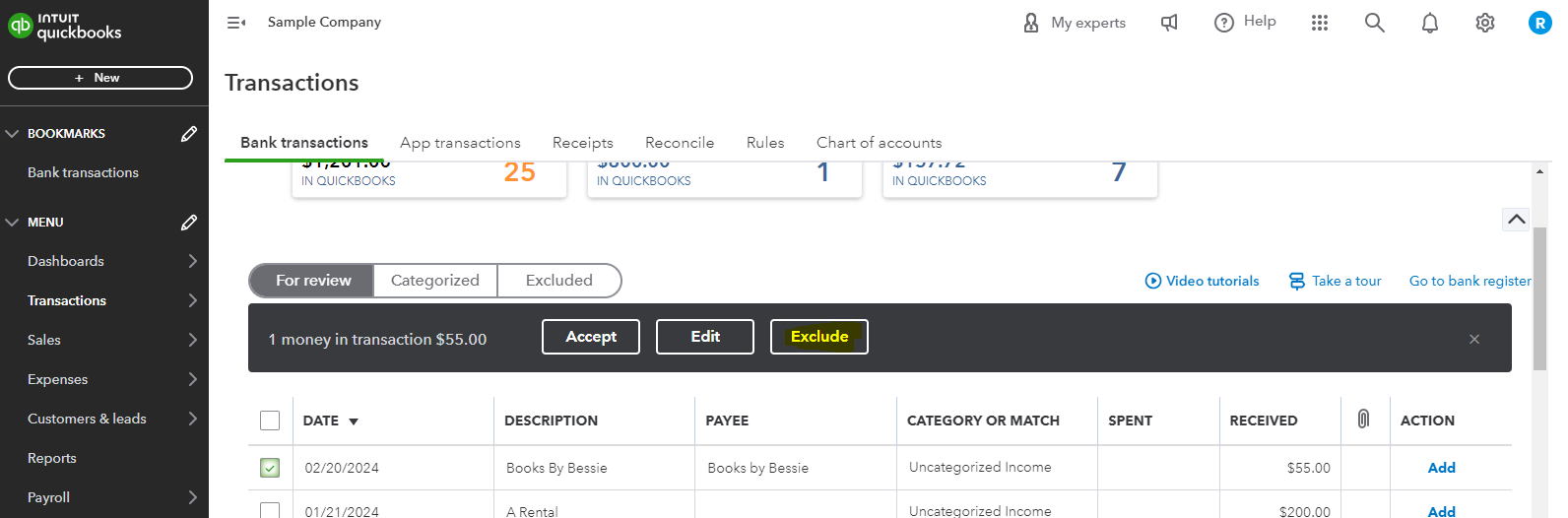
The transaction moves to the Excluded tab of the Banking page. You can delete the transactions from there. 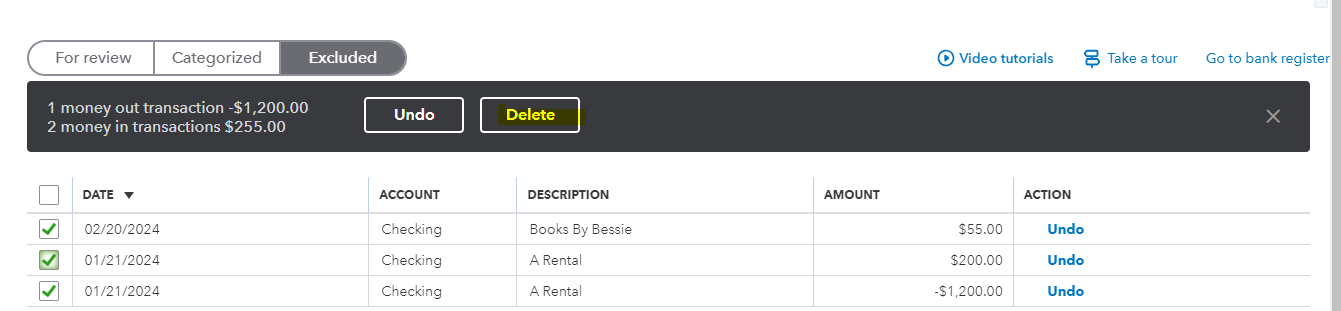
Refer to this article for more information about excluding bank transactions: Exclude a bank transaction you downloaded into QuickBooks Online.
Furthermore, you may want to look at a third-party application to help create templates that can automatically populate with the necessary fixed and variable costs based on the customer. You can find one by visiting this website: https://quickbooks.intuit.com/app/apps/home/.
From here, you may consider reconciling your accounts to ensure your books are accurate and there aren't any duplicate transactions: Reconcile an account in QuickBooks Online
Keep your posts coming if you have more questions about adding your bank transactions, I'm happy to answer them for you. Just post it here as a reply and I'll take a look at it. Have a good one!
You have clicked a link to a site outside of the QuickBooks or ProFile Communities. By clicking "Continue", you will leave the community and be taken to that site instead.
For more information visit our Security Center or to report suspicious websites you can contact us here
