Turn on suggestions
Auto-suggest helps you quickly narrow down your search results by suggesting possible matches as you type.
Showing results for
Where is your company located? You may consider using a 3rd party payroll app available in your country and integrate it with your QBO, if they support it.
Hi Ashraf.
You need to subscribe to a paid subscription through your trial account so your data are still available on your file. I can guide you on how.

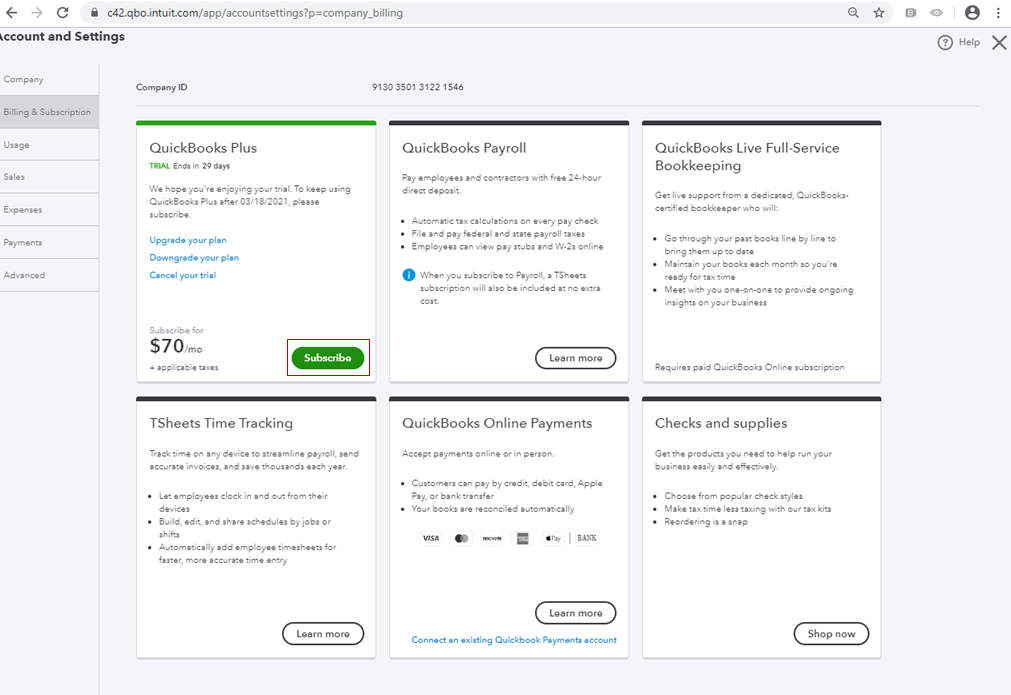
To add payroll to your account, you can follow these steps:

If you had subscribed to your paid service through the web-browser, you can either export your data from the trial account, then import it to the paid account. Or, reach out to our Support Team for further help with cancelling the paid subscription and continue using the trial account and subscribe from there.
For more tips about the process, you can open this link: How to resubscribe or reactivate QuickBooks Online.
Also, here's an article you can read more about exporting reports, lists, and other data from QuickBooks Online.
If you have any other follow-up questions with managing your accounts or subscriptions, please let me know by adding a comment below. I'm always here to help. Have a good one!
You have clicked a link to a site outside of the QuickBooks or ProFile Communities. By clicking "Continue", you will leave the community and be taken to that site instead.
For more information visit our Security Center or to report suspicious websites you can contact us here
