Turn on suggestions
Auto-suggest helps you quickly narrow down your search results by suggesting possible matches as you type.
Showing results for
I appreciate you sharing your concerns regarding your bank's connectivity. Let's collaborate to ensure your transactions and balances are synchronized, Finance.
Before we proceed, could you please share the name of your financial institution? Have you come across any error messages or changed your login details recently?
The green check on the Bank Transactions page indicates that the balance has been updated with the most recent transaction data from your connected bank account. Please know that QuickBooks relies solely on the information provided by your financial institution.
Let's do a manual update first to refresh the program. Please refer to the attached screenshot for a visual guide.
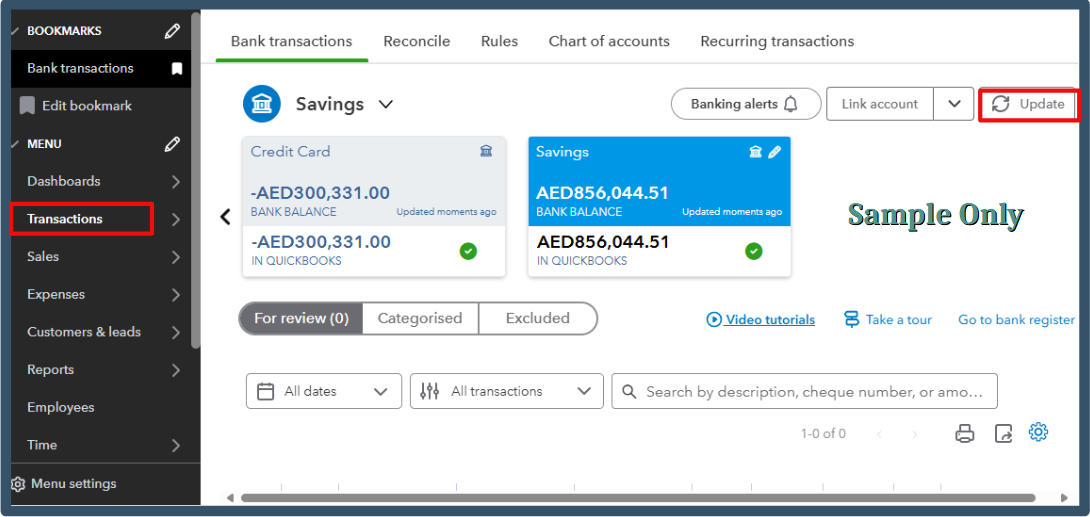
There are times when financial institutions undergo maintenance or encounter server issues. Such activities can disrupt the connection between your bank and QuickBooks. I recommend visiting your bank's website to ensure that everything is operating smoothly from their end.
If you've updated your login credentials, we can disconnect and then reconnect your bank account. However, please ensure there are no pending transactions in the For Review tab before proceeding.
If you need to access your transactions immediately to proceed with your tasks, consider manually uploading them. However, this may result in duplicates once your connection is restored.
To gain a deeper understanding of transaction management and account reconciliation in the future, check out the following articles:
Checking with your financial institution can help us pinpoint the issue, and following the workaround ensures you can continue your tasks. If you have other queries, comment below. I'm always here to help.
You have clicked a link to a site outside of the QuickBooks or ProFile Communities. By clicking "Continue", you will leave the community and be taken to that site instead.
For more information visit our Security Center or to report suspicious websites you can contact us here
