Turn on suggestions
Auto-suggest helps you quickly narrow down your search results by suggesting possible matches as you type.
Showing results for
Hi there, Sandra-Jaspe. Yes, you can limit access to past monthly records by activating the Close the Books feature in QuickBooks. This function allows you to set a Closing Date, after which no changes can be made to transactions in the specified period without first removing or changing the closing date.
Before proceeding, be sure to reconcile your accounts first to ensure everything is balanced and to avoid any discrepancies or issues later on.
Here's how to enable on Close the Books feature:
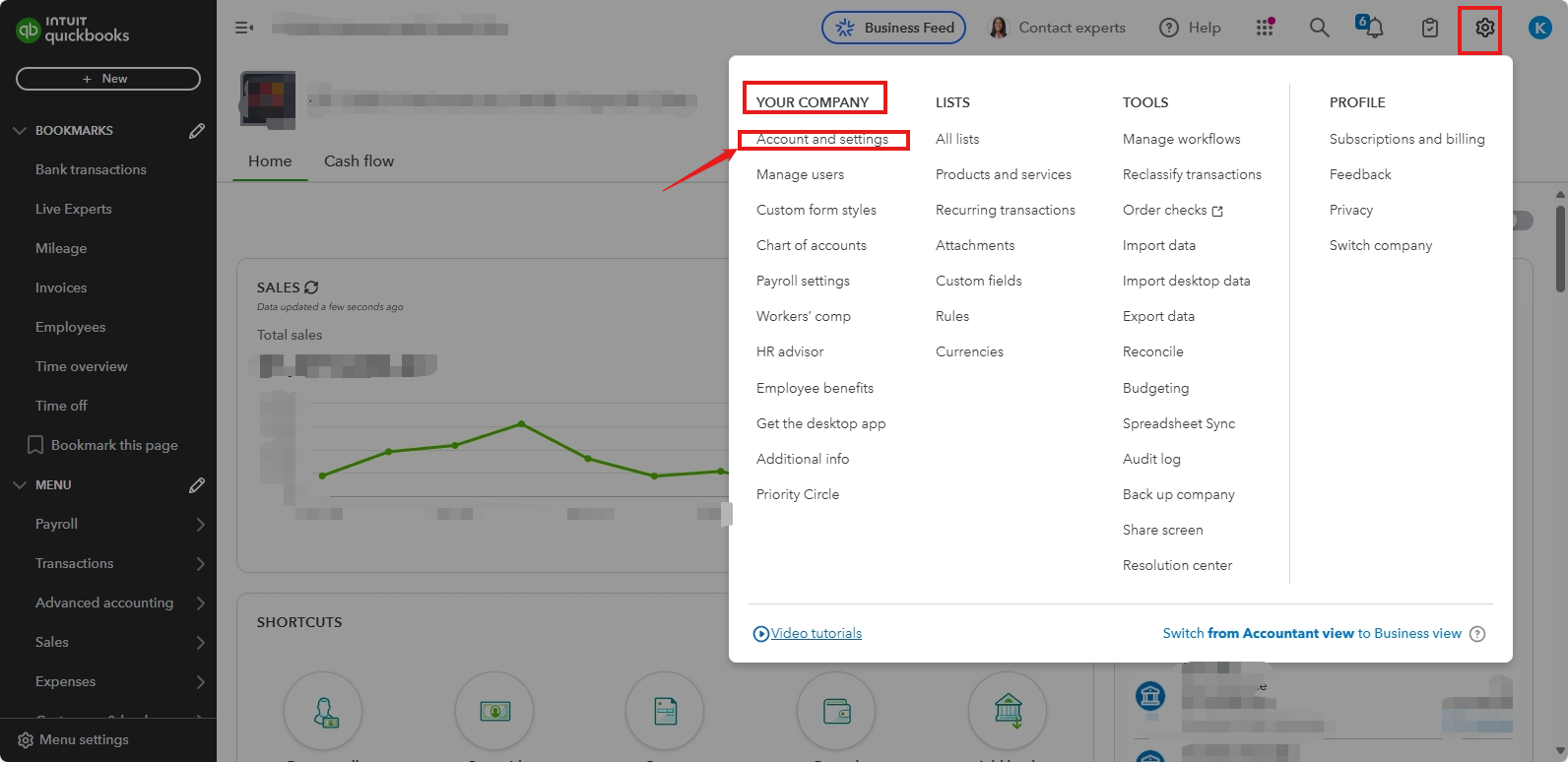
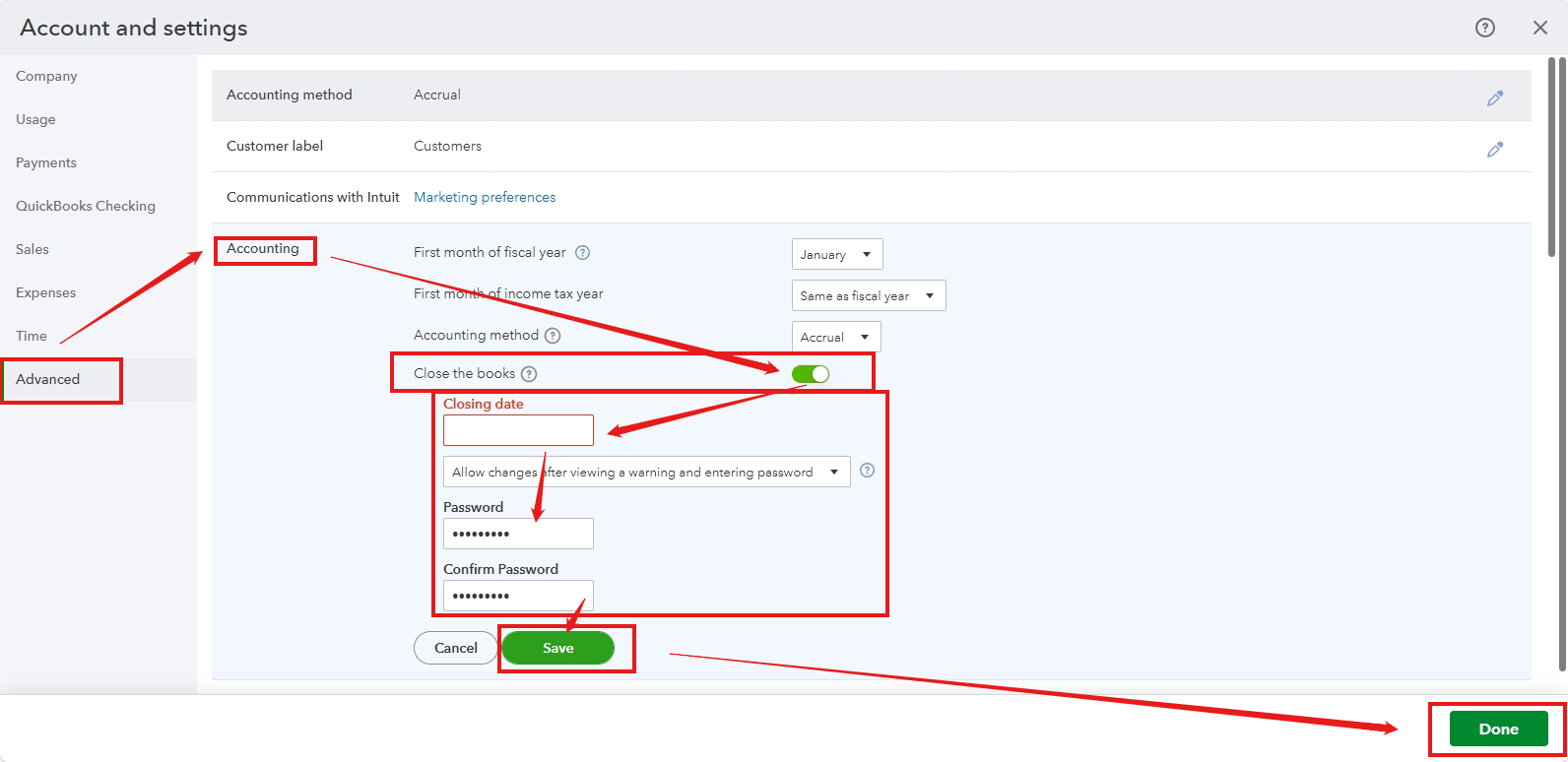
After this, you can View Retained Earnings account details in QuickBooks Online to show the total of your company's income and expenses from all previous years.
If you have any more questions, feel free to reply below. We're here to help you further!
You have clicked a link to a site outside of the QuickBooks or ProFile Communities. By clicking "Continue", you will leave the community and be taken to that site instead.
For more information visit our Security Center or to report suspicious websites you can contact us here
