Turn on suggestions
Auto-suggest helps you quickly narrow down your search results by suggesting possible matches as you type.
Showing results for
Me alegra verte en la Comunidad, andrea_larrauri.
Sí, la función Estilos de formulario personalizados le permite personalizar y agregar información específica a las facturas. Lo ayudaré a asegurarme de que pueda realizar esta tarea con solo unos pocos clics. Por favor, sepa que estoy usando el traductor de Google para transcribir mi respuesta.
Así es cómo:
Para completar el proceso de personalización, recomiendo realizar los pasos 2 a 7 de este artículo: Personalizar facturas, estimaciones y recibos de ventas en QuickBooks Online.
Puede marcar los siguientes enlaces en su navegador para referencia futura. Estos artículos lo guiarán sobre cómo personalizar una factura en la versión de la aplicación móvil. A partir de ahí, aprenderá a cargar, editar o eliminar logotipos de sus plantillas de ventas.
Haga clic en el botón Responder y publique un comentario si tiene alguna aclaración sobre la personalización de formularios de ventas. Volveré para responderte. Que tengas un buen resto del día.
I’m happy to see you in the Community, andrea_larrauri.
Yes, the Custom Form Styles feature allows you to personalise and add specific information to invoices. I’ll help make sure you can accomplish this task with just a few clicks. Please know I'm using the Google translator to transcribe my answer.
Here’s how:
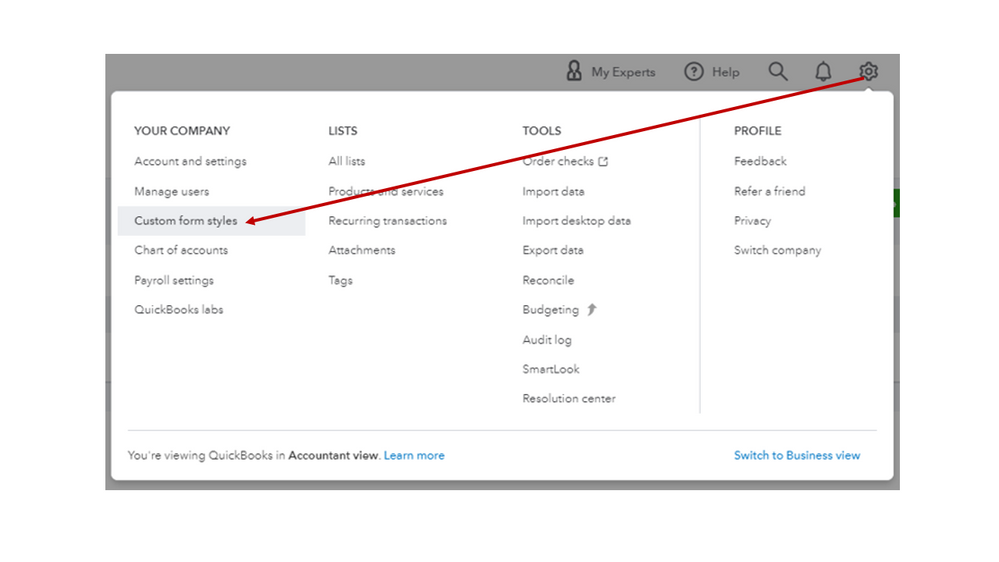
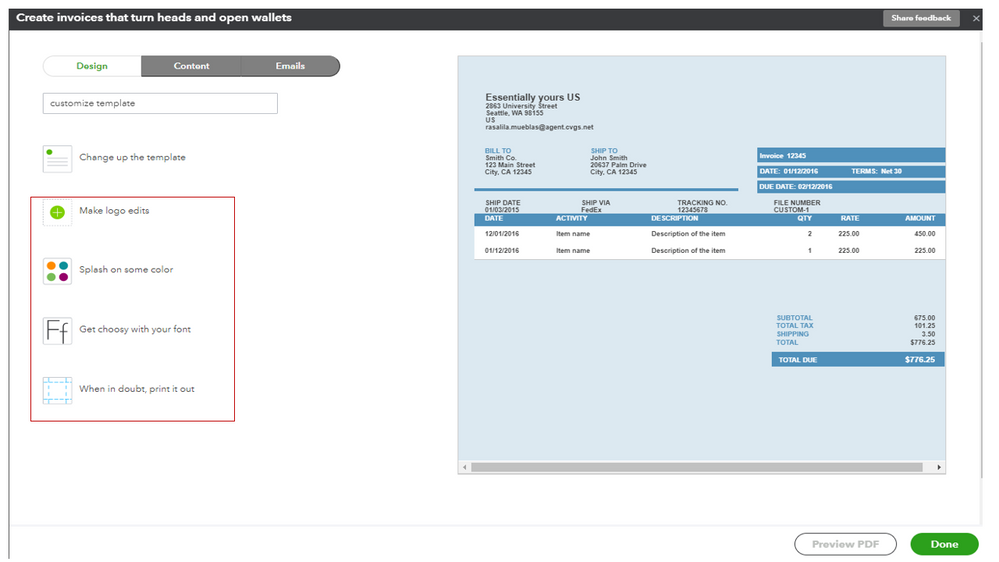
To complete the customization process, I recommend performing Steps 2-7 in this article: Customise invoices, estimates, and sales receipts in QuickBooks Online.
You can bookmark the following links in your browser for future reference. These articles will guide you on how to tailor an invoice on the mobile app version. From there, you’ll learn about uploading, editing, or deleting logos from your sales templates.
Click the Reply button and post a comment if you have clarifications about personalising sales forms. I’ll get back to answer them for you. Have a great rest of the day.
You have clicked a link to a site outside of the QuickBooks or ProFile Communities. By clicking "Continue", you will leave the community and be taken to that site instead.
For more information visit our Security Center or to report suspicious websites you can contact us here
