Turn on suggestions
Auto-suggest helps you quickly narrow down your search results by suggesting possible matches as you type.
Showing results for
Hi there, fernando4,
You can cancel your QuickBooks Online (QBO) account. After a year, we'll delete your data. Hence, you won't have access to your company file. Let me show you how:
If your account is less than 60 days, you can delete the data on your file. If not, you'll have to cancel it. The following steps shown below will guide you through:
I've added these resources for additional information:
On the other hand, you can also send a request to delete your information in QBO. This includes personal data you've shared with Intuit. Once deleted, we won’t be able to get it back for you.
Let me show you how:
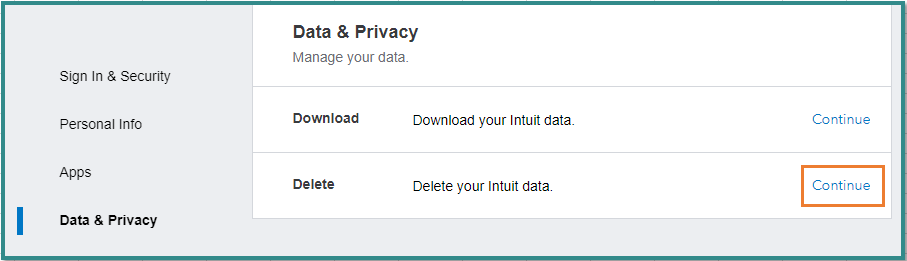
Should you need anything else, please let me know. I'm just right here always ready to help.
You have clicked a link to a site outside of the QuickBooks or ProFile Communities. By clicking "Continue", you will leave the community and be taken to that site instead.
For more information visit our Security Center or to report suspicious websites you can contact us here
