Turn on suggestions
Auto-suggest helps you quickly narrow down your search results by suggesting possible matches as you type.
Showing results for
Let's make sure you'll get your verification code so you can access QuickBooks Online (QBO) from your computer, @raymond-livemedi.
First, allow me to mention the possible reasons why you can't receive a text verification code:
In this case, you may need to contact your phone provider to see if your plan can be set up to receive SMS messages and shortcodes, so you can receive validation codes from Intuit.
Also, your phone number might not be selected as the default setting in QBO to send a text message verification code. To check and correct the phone number associated, let's log in to your Intuit account and follow these steps:
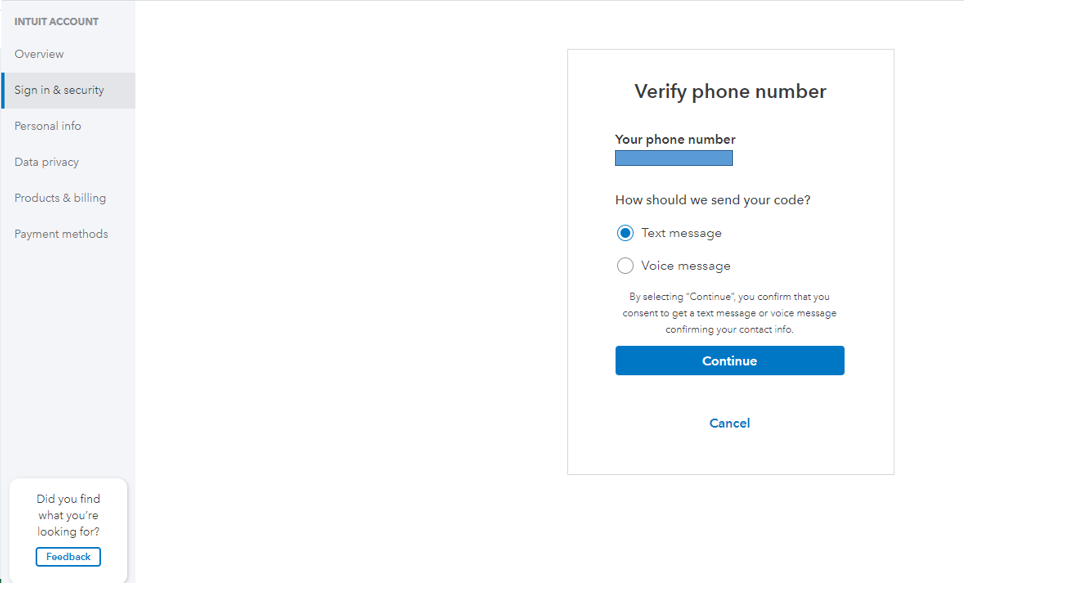
Additionally, I got you this helpful reference to help you manage your QBO account: Change your email, user ID, or password for QuickBooks Online.
Keep your post coming if you need additional assistance in logging in to your QBO account. I'll be right here to assist you further. Take care.
You have clicked a link to a site outside of the QuickBooks or ProFile Communities. By clicking "Continue", you will leave the community and be taken to that site instead.
For more information visit our Security Center or to report suspicious websites you can contact us here
