Turn on suggestions
Auto-suggest helps you quickly narrow down your search results by suggesting possible matches as you type.
Showing results for
Hello, Roberto.
I'm here to provide information that will help you on creating a new account using the same email address.
After you cancel your old account, QuickBooks keeps your data for a period of one year. This allows you to resume your activities seamlessly if you choose to return. Throughout this duration, your files will be accessible only in a read-only format unless you opt to resubscribe or reactivate your account. After one year, we will permanently delete the data.
You can have multiple companies under the same email or Intuit account. Each company file requires its own paid subscription, but you can access all of them using the same login credentials. This feature allows for seamless switching between companies, enhancing your overall management efficiency.
To create a new company using the same email, you can follow the steps below. Here's how:
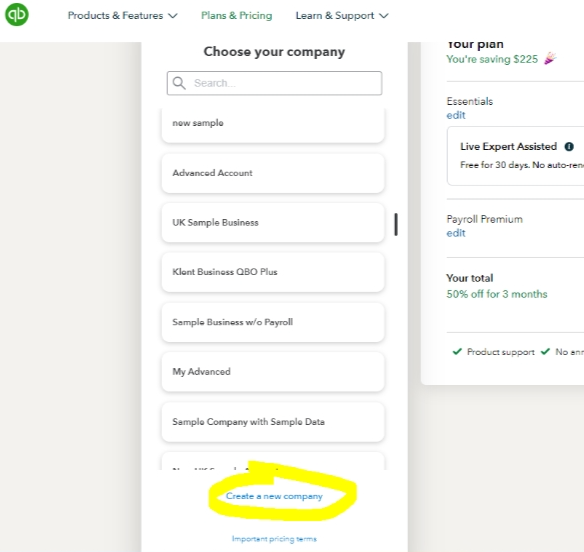
5. After scrolling down to the bottom, then select Create a new company.
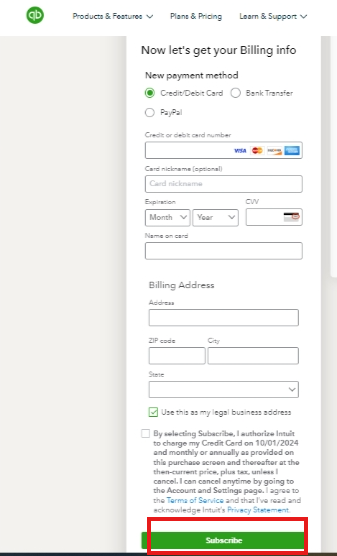
6. Next, enter your billing info then hit Subscribe.
On the other hand, if have an old Intuit account that they want to delete, they'll have to send a request.
For additional info on what happens to your account after cancelation, please refer to this article: What happens to my QuickBooks Online data after I cancel?
I'm still open to your replies if you have additional questions about creating a new account with the same credentials in QuickBooks Online. Have a good one.
You have clicked a link to a site outside of the QuickBooks or ProFile Communities. By clicking "Continue", you will leave the community and be taken to that site instead.
For more information visit our Security Center or to report suspicious websites you can contact us here
