Turn on suggestions
Auto-suggest helps you quickly narrow down your search results by suggesting possible matches as you type.
Showing results for
We'll continue to work on expanding our support to include more banks in the future, Amk2023. Let me guide you on canceling your trial subscription.
We recognize the importance of having access to your financial information and not able to access the desktop version. However, deleting your QBO account is unavailable, but we are able to cancel your trial. Follow these steps on how:
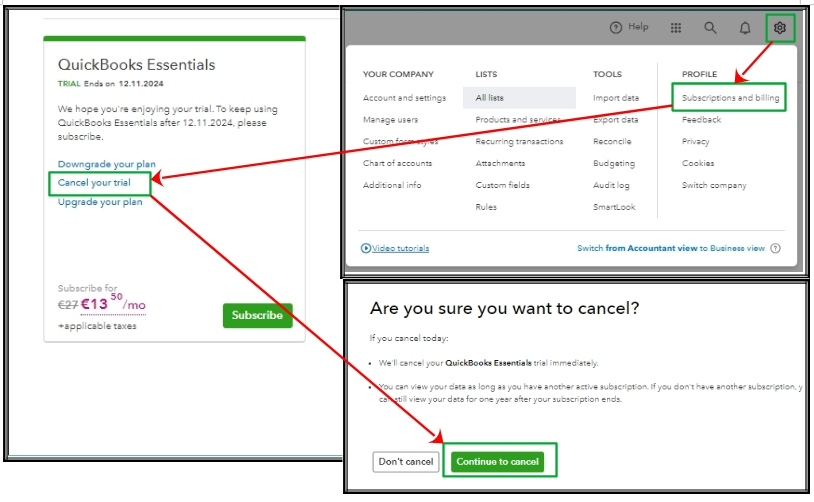
Please note that your data will remain read-only for 365 days unless you choose to resubscribe or reactivate your account.
Moreover, let me share this article to help you if you want to reactivate: Resubscribe to or reactivate QuickBooks Online.
I'll be here to assist you if you still have questions about your subscription. Take care.
You have clicked a link to a site outside of the QuickBooks or ProFile Communities. By clicking "Continue", you will leave the community and be taken to that site instead.
For more information visit our Security Center or to report suspicious websites you can contact us here
