Turn on suggestions
Auto-suggest helps you quickly narrow down your search results by suggesting possible matches as you type.
Showing results for
The Community got you covered, @accounts-keito-w.
While QuickBooks Online doesn't offer the ordinary way for printing Debit Note, you can use the keyboard shortcuts to print any web-page you're viewing.
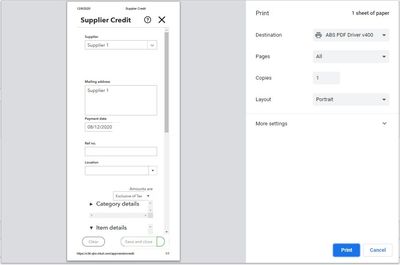
You can also check out our guide on printing sales forms that you may find helpful.
Please keep in touch with me here for all of your QuickBooks needs, the Community will always have your back.
You have clicked a link to a site outside of the QuickBooks or ProFile Communities. By clicking "Continue", you will leave the community and be taken to that site instead.
