Turn on suggestions
Auto-suggest helps you quickly narrow down your search results by suggesting possible matches as you type.
Showing results for
Thank you for visiting the QuickBooks Community and for providing the name of your bank, bonface. There are a few possible reasons why you're unable to link the Equity Bank to QBO, so we'll tackle them one by one.
Additionally, I'd like to know what error you received during the connection process. This way, we can narrow down the cause and provide accurate resolutions. Scan this article for additional reference: Fix bank upload errors in QuickBooks Online.
In the meantime, consider manually uploading transactions using the CSV file. You can get them from your bank's website and save the file on your desktop or anywhere you can easily find them. Once done, follow these steps to import them:
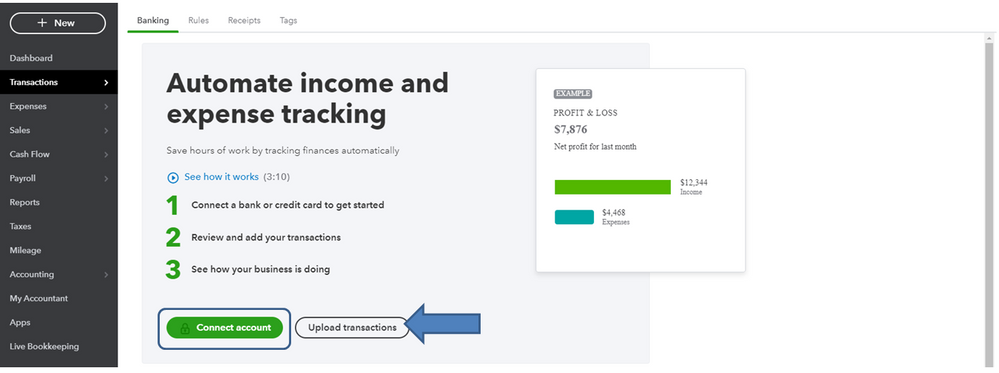
Use this reference to review downloaded bank and credit card transactions by matching or adding them to avoid duplicate entries: Categorise and match online bank transactions in QuickBooks Online.
Let me know if you have other questions. I'm always here to assist. Take care always and stay healthy.
You have clicked a link to a site outside of the QuickBooks or ProFile Communities. By clicking "Continue", you will leave the community and be taken to that site instead.
