Turn on suggestions
Auto-suggest helps you quickly narrow down your search results by suggesting possible matches as you type.
Showing results for
Trying to add my accountant to my QB account but in order to invite them I need to get a verification text sent to my phone. It just doesn't work although it's the correct, registered phone number on the account. Tried send verification b email instead and ended up in a Kafkaesque loop: Spent 2 hours on the Help "chat" 2 days ago and got nowhere, including being told they couldn't even find my account! Was told there was a callback option but I can't find it anywhere. Help please - this is urgent.
I can see the urgency for adding your accountant to your QuickBooks Online (QBO) account, @Feasta. That's why I'm here to ensure you can complete the process and get the help you need.
Giving your accountant access to your QBO company file and accounting info makes it easier for them to review your books, make corrections, and fix any tricky transactions, especially during tax season.
Since the system is asking for verification, I'd recommend logging in first to the One Intuit Account (OIA) Manager page. This will help verify your account and manage your data easily. You can either access it here or from within your QuickBooks offerings and services. To do this within your QBO account, here's how:
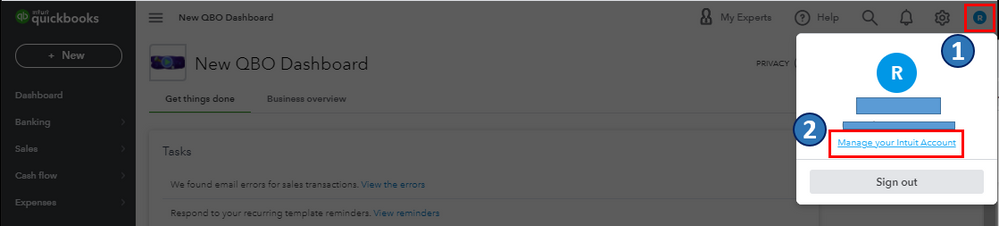
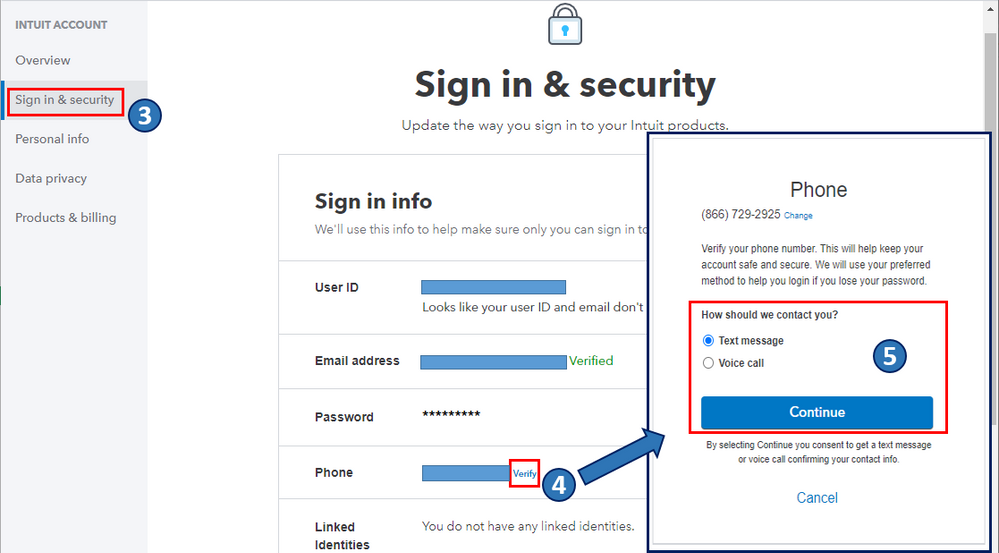
Once done, log back into your QBO account. Then, add your accountant again through the Manage users window from the Gear icon or visit this article for the step-by-step guide: Invite an accountant to review your accounting in QuickBooks Online.
Also, when you add a user in QBO, you can manage their roles and limit their access to specific tasks. To know more about managing user permissions, I'd recommend checking out this article: Add and manage users in QuickBooks Online.
Please keep me posted on how it goes in the comments below. Should you need further assistance or you have other concerns in managing user roles or permissions in QBO, I'll gladly help. Take care and stay safe.
Thanks for responding.
I went back in and retried the verification by email option and today, and after it not working for several days it looks like the invitation actually sent (haven't heard back from the accountant yet so fingers crossed!).
Re having verification codes sent by phone text: after I posted this I went into the account again and realised that my phone no. was "unverified" so I figured that might be the issue and tried to have it verified - I then noticed that it had a US flag beside it so I figured the problem had been it was trying to text a US no. rather than an Irish one. I changed the flag to the Irish one and clicked on "verify" but I got the message "Country code not supported for sending text messages". Is this true?
Finally; what is the issue of not being able to find a way to contact QB by phone? I tried all the numbers I could find on the internet associated with Ireland but none are working. Even the sales office phone message said it's currently closed. And the callback function was not visible that I had been directed to by both yr chat Support and various fora I looked at via the Help function.
Thanks again for your help.
You're welcome, @Feasta. It's our pleasure to help.
Let me share additional information in setting up your account.
The error Country code not supported for sending text messages means that you have to use a phone number that's under the jurisdiction of the same state or country. Otherwise, you'll encounter the same error message.
Our customer support for QuickBooks Online (QBO) Ireland is available through chat. You can reach them by going to the Help icon at the top right of the account. Follow the steps below:
You can check this article for more information about the different types of support we offer and their availability: QuickBooks Online Support.
If you need more help signing in to your account, here are some common sign-in issues and how to fix them: Get help if you can't sign in to your QuickBooks Online account.
I'm always here if you have follow-up questions in managing your account. Just let me know by leaving a reply below. Take care and have a great rest of the day!
As you suggested I've tried to verify my phone number - but still getting the same error message: "Country code not supported for sending text messages". It's an Irish QB account and and Irish phone mo so I don't know what else to do.
Hi @Feasta,
I appreciate you for getting back to us about your account. I'm here to help you get the support you need to update your contact information for QuickBooks.
Since the error message persists after following the steps above, you'll need to contact our QuickBooks Support Team. Please note that the Callback feature is unavailable in the Ireland version of QuickBooks Online.
For now, I recommend seeking further assistance via chat. To ensure we can pull up the account, please provide the required information on your Intuit profile during the verification.
To view the account details, here's how:

The next support rep should be able to view your account using this information. Our Customer Support Team for Ireland is available from 9 AM - 5 PM GMT (Monday - Friday).
Please follow these steps:

Also, you can re-verify the region of your QuickBooks account. This way, you'll be able to ensure you're contacting the correct support on your end.
You can use these steps:

For additional reference, I've attached a link you can use about updating account details, like how to change the email address where you get emails from Intuit: Change your business name, contact info, or VAT in QuickBooks Online.
I'm always around if you need more help updating your account information. Take care.
You have clicked a link to a site outside of the QuickBooks or ProFile Communities. By clicking "Continue", you will leave the community and be taken to that site instead.
For more information visit our Security Center or to report suspicious websites you can contact us here
