Turn on suggestions
Auto-suggest helps you quickly narrow down your search results by suggesting possible matches as you type.
Showing results for
Helping you print suggestions on your delivery docket description is my priority, groveengine.
We need to ensure that the Description box is selected on your sales form template to print the suggestion on your delivery docket. Here's how:
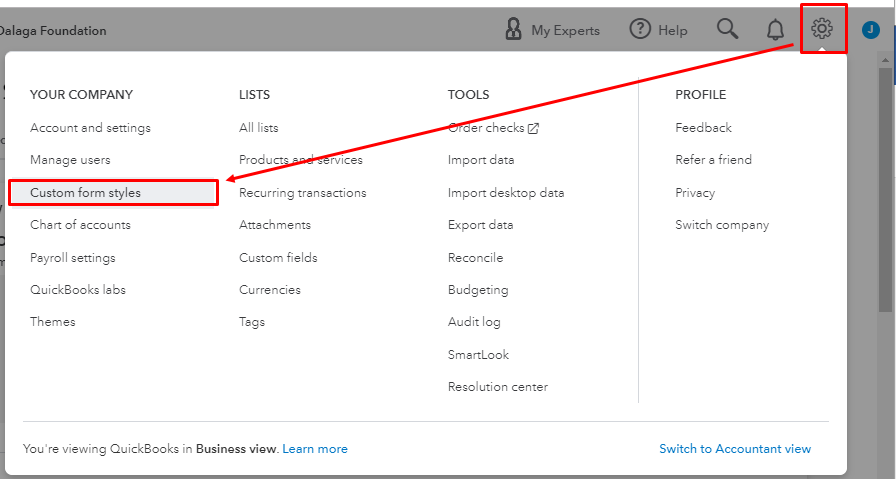
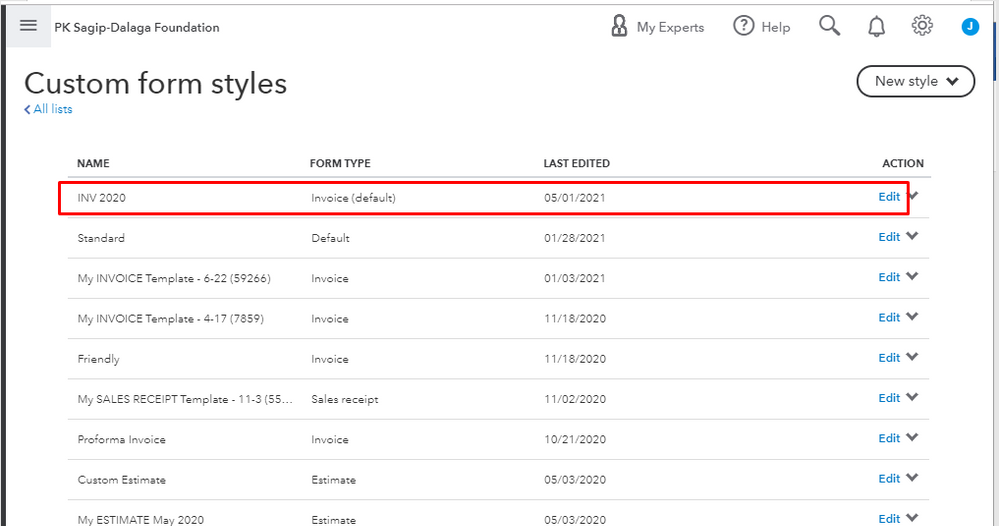
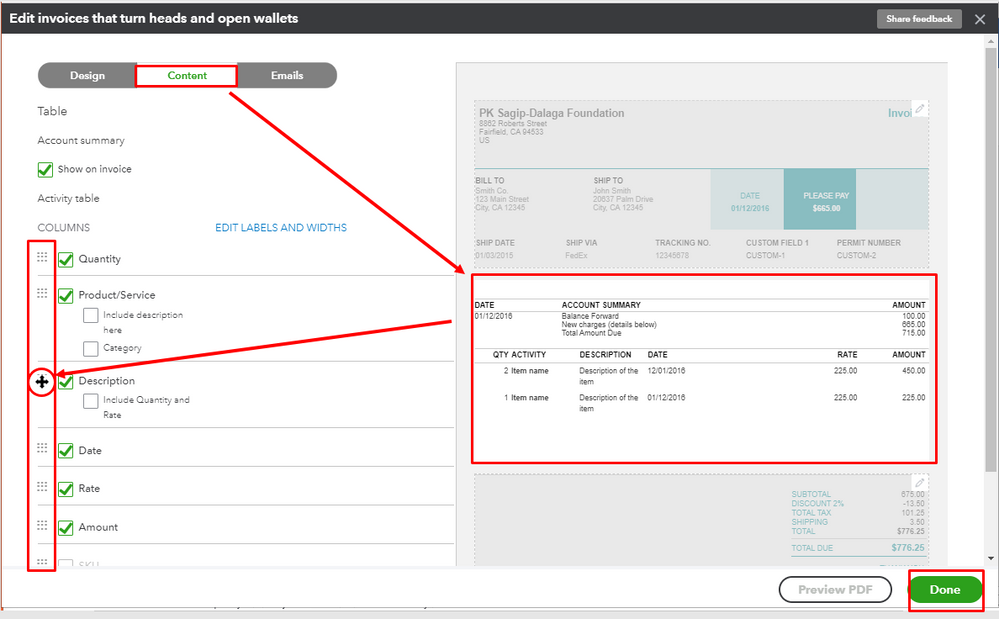
After that, we can go back and do a print test to check if the suggestions are printing on your delivery docket.
For reference, we can take a look at the article to help guide us with utilizing the templates in QuickBooks Online as well as on what other information we can add: Customise invoices, estimates, and sales receipts in QuickBooks Online
If I can be of additional help while printing the delivery docket or other QuickBooks concerns, please let me know, groveengine. Have a good one.
You have clicked a link to a site outside of the QuickBooks or ProFile Communities. By clicking "Continue", you will leave the community and be taken to that site instead.
