Turn on suggestions
Auto-suggest helps you quickly narrow down your search results by suggesting possible matches as you type.
Showing results for
The Tax classification code error in QuickBooks Online usually occurs due to mismatched tax settings for products, services, or customers, Alanregan.
To start with, could you provide the specific error code or error message you're seeing? This will help us narrow down the cause and provide more precise guidance tailored to the issue.
This error typically occurs when the selected tax item in QuickBooks Online has been updated or deleted, leading to a discrepancy during the tax calculation process.
To resolve it, start by checking your Sales Tax Settings under the Taxes menu to ensure everything is correctly set up for your region.
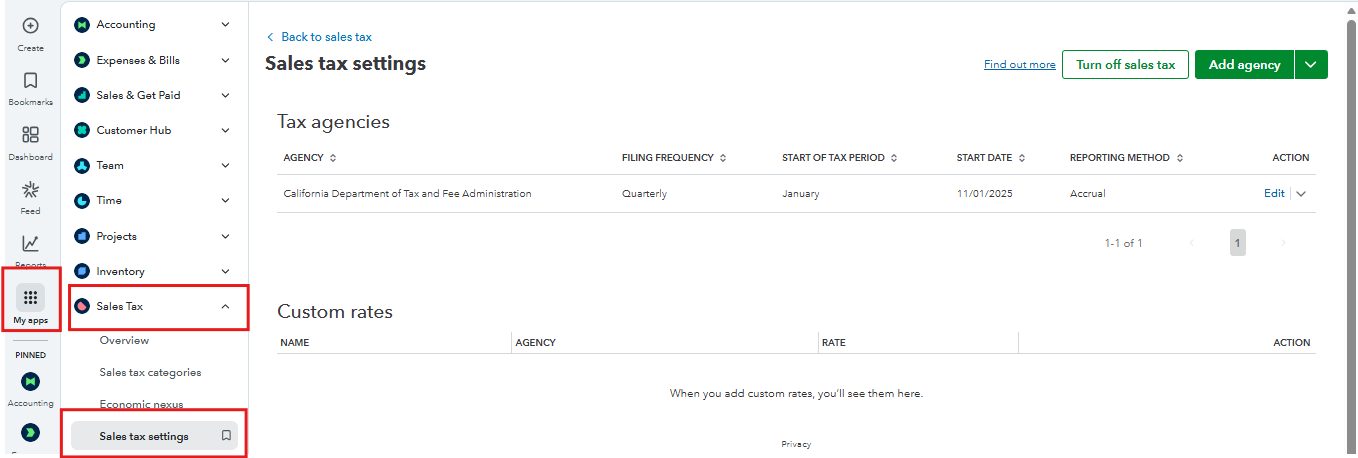
Next, review the tax configuration for Products and Services by confirming the taxable status and the correct tax category. Also, double-check the Customer Profile to ensure tax exemption status matches the invoice. Lastly, review tax codes applied to each item in the invoice to verify accuracy.
If you have any further questions about invoices, feel free to reply, and I’ll respond as quickly as possible.
You have clicked a link to a site outside of the QuickBooks or ProFile Communities. By clicking "Continue", you will leave the community and be taken to that site instead.
For more information visit our Security Center or to report suspicious websites you can contact us here
